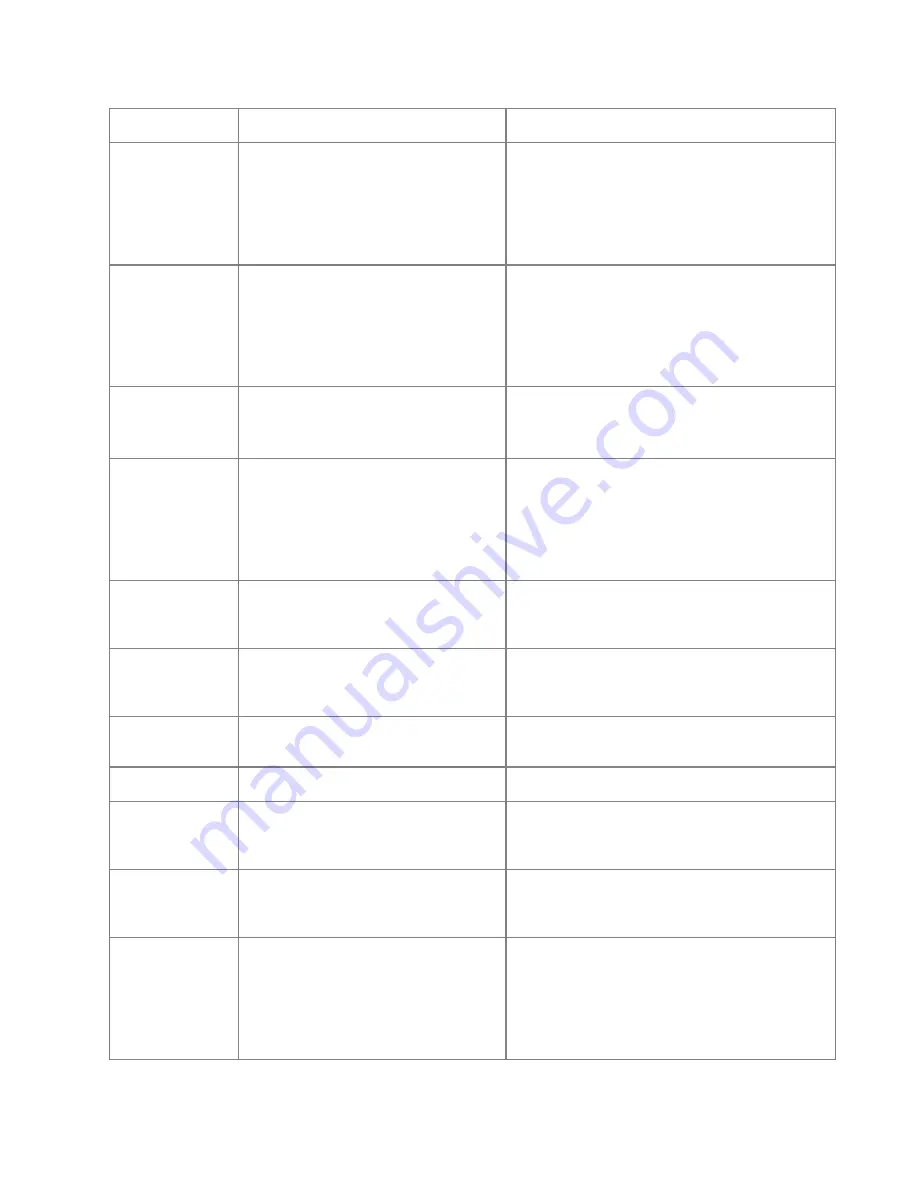
511026 Rev. 07-01-19
155
Event Code
Message Text and Description
Details and Solution
2028
Move failed inserting cartridge to slot.
Check for labels or cartridge misalignments.
Verify there are no obstructions at the bottom of the
library.
Power cycle the library and verify no further critical
events were generated.
2029
Initialization failure due to robot front to
back positioning error.
Check for obstructions in the pathway of the robot
such as a cartridge sticking out. Verify module
alignment and frame alignment. Check if the
robotics assembly is stuck to the lock mechanism,
move robotics assembly apart from lock mechanism
and enable lock mechanism correctly.
2032
Initialization failure due to robot rotation
positioning error.
Check for obstructions in the vertical pathway of the
robot such as a cartridge sitting in the shuttle of the
robot or any other obstruction to robotic movement.
2033
Initialization failure due to robot vertical
positioning error.
Check for obstructions in the vertical pathway of the
robot such as a cartridge sticking out. Verify module
alignment and frame alignment. Verify there are no
obstructions at the bottom of the library. Power
cycle the library and verify no further critical events
are generated.
2034
Cable to spooling mechanism has failed
during initialization.
Ensure that the spooling mechanism is fully seated
in the base module and connected correctly to the
robotic assembly.
2035
Initialization failure due to robot gripper
positioning error.
Check for obstructions in the vertical pathway of the
robot such as a cartridge sitting in the shuttle of the
robot or any other obstruction to robotic movement.
2036
Unintended termination of application
process.
Reboot or power cycle system.
2037
Robotics firmware version upgrade failed.
Reboot or power cycle system.
2038
Lost connection to Module.
Ensure that all modules are powered on and have
the interconnect cable properly connected. Reboot
or power cycle the system.
2039
Cartridge left in robot gripper, unable to
be moved to any open location.
Enable Mailslots and ensure that some of them are
free. Then power cycle library. If still failing, open
covers and remove cartridge manually from gripper.
2040
Wellness test failed with critical error.
Check for obstructions in the vertical pathway of the
robot such as a cartridge sticking out. Verify module
alignment and frame alignment. Verify there are no
obstructions at the bottom of the library. Power
cycle the library and verify no further critical events
are generated.
















































