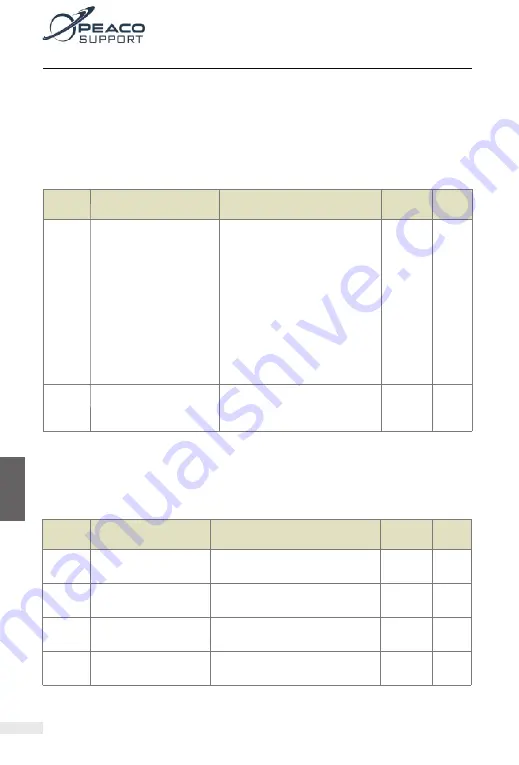
Increase the over-excitation gain if the AC drive is liable to overvoltage error during decelera-
tion. Too large over-excitation gain, however, may lead to an increase in output current.
Therefore, set this parameter to a proper value in actual applications.
Set the over-excitation gain to 0 in applications of small inertia (the bus voltage will not rise
during deceleration) or where there is a braking resistor.
Chapter 6 Description of Function Codes
Function
code
Name
Description
(setting range)
Factory
Default
Change
F03.09
Torque upper limit
source in speed control
mode
0:F03.10
1:analog AI1
2:analog AI2
3:analog AI3
4:Pulse
(
HDI
)
5:RS485 Communication
6:MIN(AI1,AI2)
7:MAX(AI1,AI2)
(corresponding to F03.10
digital setting)
0
※
F03.10
Digital setting of torque
upper limit in speed
control mode
0.0%
~
200.0%
150.0%
※
In the speed control mode, the maximum output torque of the AC drive is restricted by F03.09.
If the torque upper limit is analog, pulse or communication setting, 100% of the setting corre
-
sponds to the value of F03.10, and 100% of the value of F03.10 corresponds to the AC drive
rated torque.
Function
code
Name
Description
(setting range)
Factory
Default
Change
F03.13
Excitation adjustment
proportional gain
0
~
60000
2000
※
F03.14
Excitation adjustment
integral gain
0
~
60000
1300
※
F03.15
Torque adjustment
proportion gain
0
~
60000
2000
※
F03.16
Torque adjustment
integral gain
0
~
60000
1300
※
-110-
C
h
a
p
te
r
6
Peaco Support FC280 Series VFD User Manual
www.peacosupport.com [email protected] Free Shipping Worldwide Reliable Supplier
PEACO SUPPORT






























