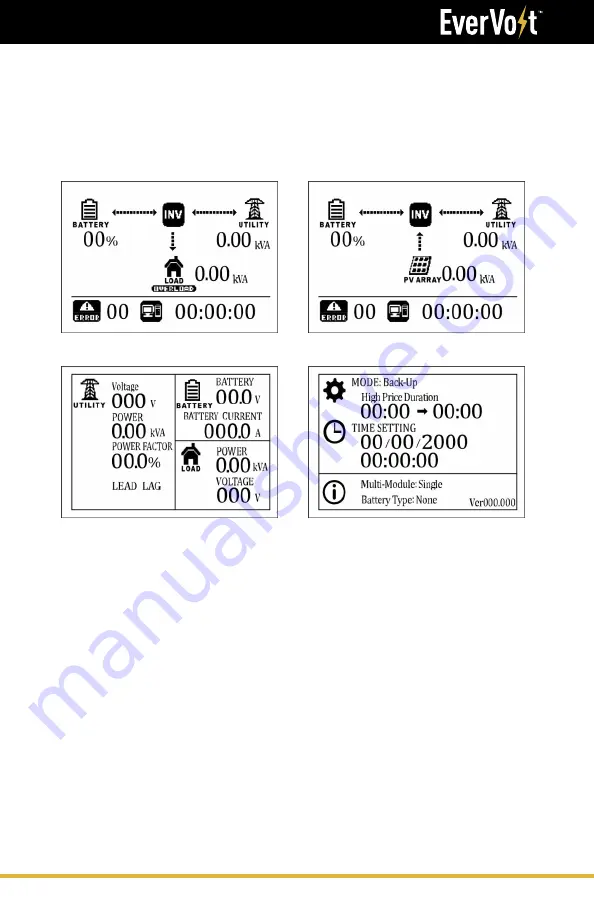
64
Installation Manual
Operation and Display Panel
LCD Screen – Icons and Pages
The LCD screen will display three different pages: “Power Flows”, “Power
Information” and “System Settings”. Use the <-- or --> keys to toggle
between the various pages. The screen will default to the “Power Flows”
page.
Power Flow Page w/Load Output
Power Information Page
Power Flow Page w/AC-Couple Input
System Settings Page
Содержание EverVolt EVAC-105-6
Страница 1: ...V 01012021 Installation Service Manual FOR AC AND DC COUPLED EVERVOLT SYSTEMS ...
Страница 65: ...65 Installation Manual Operation and Display Panel ...
Страница 76: ...76 Installation Manual Configuring the Hardware PV INPUT IS ONLY USED FOR EVERVOLT DC COUPLED SYSTEM ...
Страница 83: ...83 Installation Manual Step 5 Install the Generator wire ...
















































