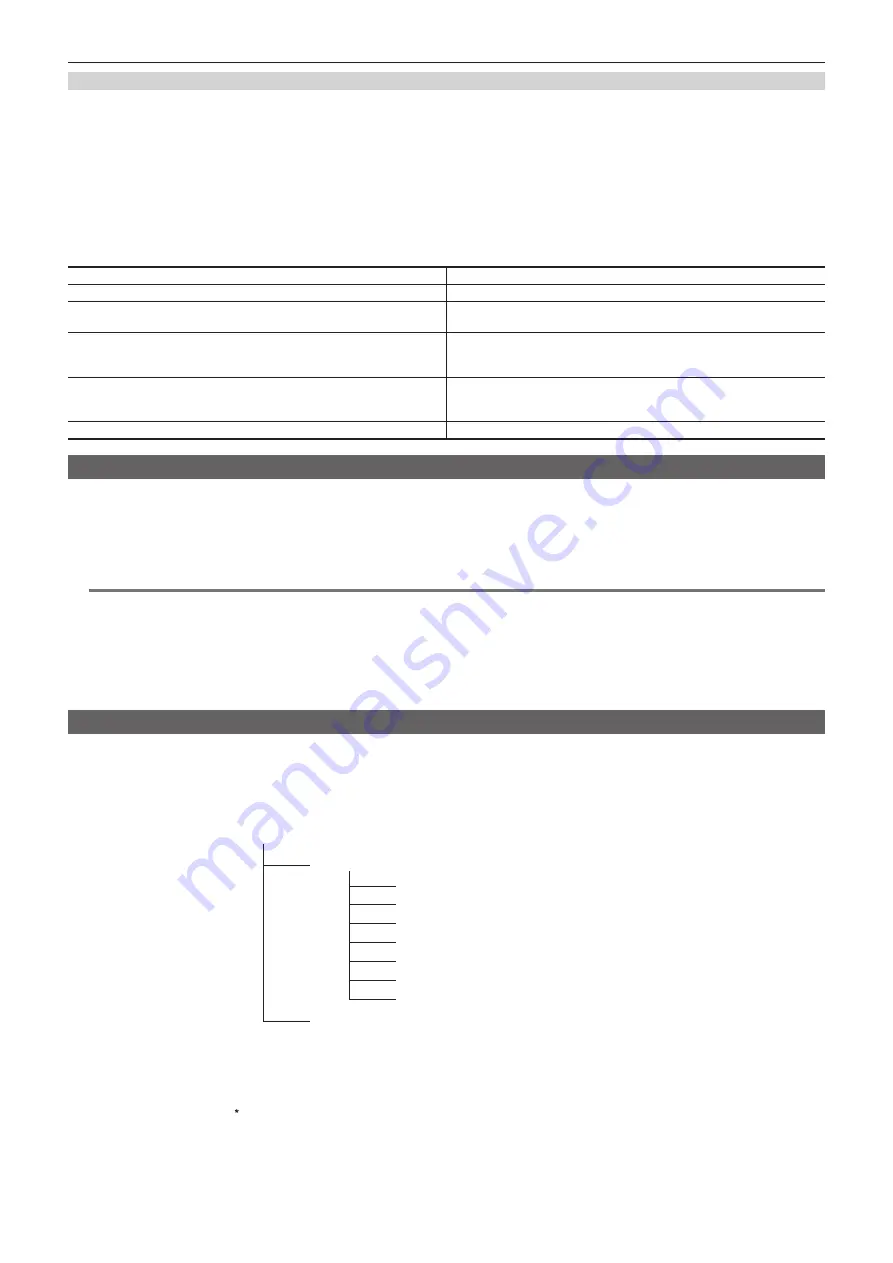
– 50 –
Chapter 3 Preparation — P2 card
Dividing clips recorded on P2 cards
If P2 cards with a capacity of 8 GB or more are used on the camera, recording is automatically continued as another clip when a single continuous
recording time exceeds the following times. When thumbnails for clips are handled (displayed, deleted, restored, etc.) on P2 devices, they can be
handled as a single clip. Clips may be displayed as separate clips in nonlinear editing software and on a computer.
When recording on microP2 memory cards that exceed 32 GB in AVC-LongG codec, recording can be continued as the same clip by selecting the main
menu
→
[RECORDING SETUP]
→
[FILE SPLIT]
→
[ONE FILE].
A clip will be divided into recording files of approximately 128 seconds each when [SHORT SPLIT] is selected in the main menu
→
[RECORDING
SETUP]
→
[FILE SPLIT]. They can be operated as a single clip when the thumbnails of clips are operated on the P2 device.
The dividing unit of the recording files will become smaller when [SHORT SPLIT] is selected while the rec during upload function is used, allowing to
make the timing to start the clip transfer earlier. For details, refer to “Rec during upload function” (page 210).
[SHORT SPLIT] is disabled in interval recording, one-shot recording, and loop recording modes.
Recording format (excluding native recording)
Continuous recording time
AVC-Intra 100 (1080P)
Approx. 3 min
AVC-Intra 100 (1080i)
DVCPRO HD
Approx. 5 min
AVC-LongG 50
AVC-Intra 50
DVCPRO50
Approx. 10 min
AVC-LongG 25
DVCPRO
DV
Approx. 20 min
AVC-LongG 12
Approx. 40 min
CPS (Content Protection System)
The microP2 memory card supports the security function “Content Protection System” that allows encryption formatting to prevent data leak to third
parties.
To use the CPS function, set a CPS password to the body, and enable the microP2 memory card authentication and encryption formatting functions. An
encrypted microP2 memory card will be automatically recognized between devices where the same CPS password is set, and recording and playback
of the microP2 memory card are enabled. For details, refer to “Setting CPS password” (page 125).
@
@
NOTE
t
Setting or deleting of CPS can be performed in the main menu
→
[CLIP]
→
[PROPERTY]
→
[CPS PASSWORD].
t
Up to 16 characters can be input.
t
The encrypted microP2 memory card is not recognized on the SD card slot in a computer.
t
If the card is unable to be recognized, authenticate with the correct password or format and use the card as recording media. Recording data on the
card failed to be recognized cannot be checked. Do not perform any operation other than manual authentication and formatting with the failed card
inserted.
t
To access the encrypted card from a computer in the USB device mode, authenticate the encrypted card with P2 Viewer Plus.
How to handle data recorded on P2 cards
P2 cards are semiconductor memory cards that are used as the recording medium in the professional video production and broadcasting devices that
make up the DVCPRO P2 series.
f
Since data recorded in the P2 format is in a file format, they have excellent compatibility with computers. The file structure is a unique format, which
in addition to video and audio data in MXF files contains various other important information items. The folder structure links data recorded in the P2
format as shown below.
LASTCLIP.TXT*
AUDIO
AVCLIP
CLIP
ICON
PROXY
VIDEO
VOICE
CONTENTS
Drive:\
All these folders are required.
If even part of this information is modified or deleted, the data may no longer
be recognized as P2 data, or the card may no longer be able to be used with
P2 devices.
This is the file to which the information of the final clip that was recorded
with the P2 device is written.
Содержание AJ-PX380G
Страница 9: ...Before using the camera read this chapter Chapter 1 Overview ...
Страница 165: ...Details displayed on the viewfinder are described Chapter 8 Display ...
Страница 192: ...This chapter describes how to use the camera by connecting to network Chapter 10 Network Connection ...
Страница 213: ...Maintenance and error messages of the camera are described Chapter 11 Maintenance ...
Страница 219: ...This chapter describes the specifications of this product Chapter 12 Specification ...






























