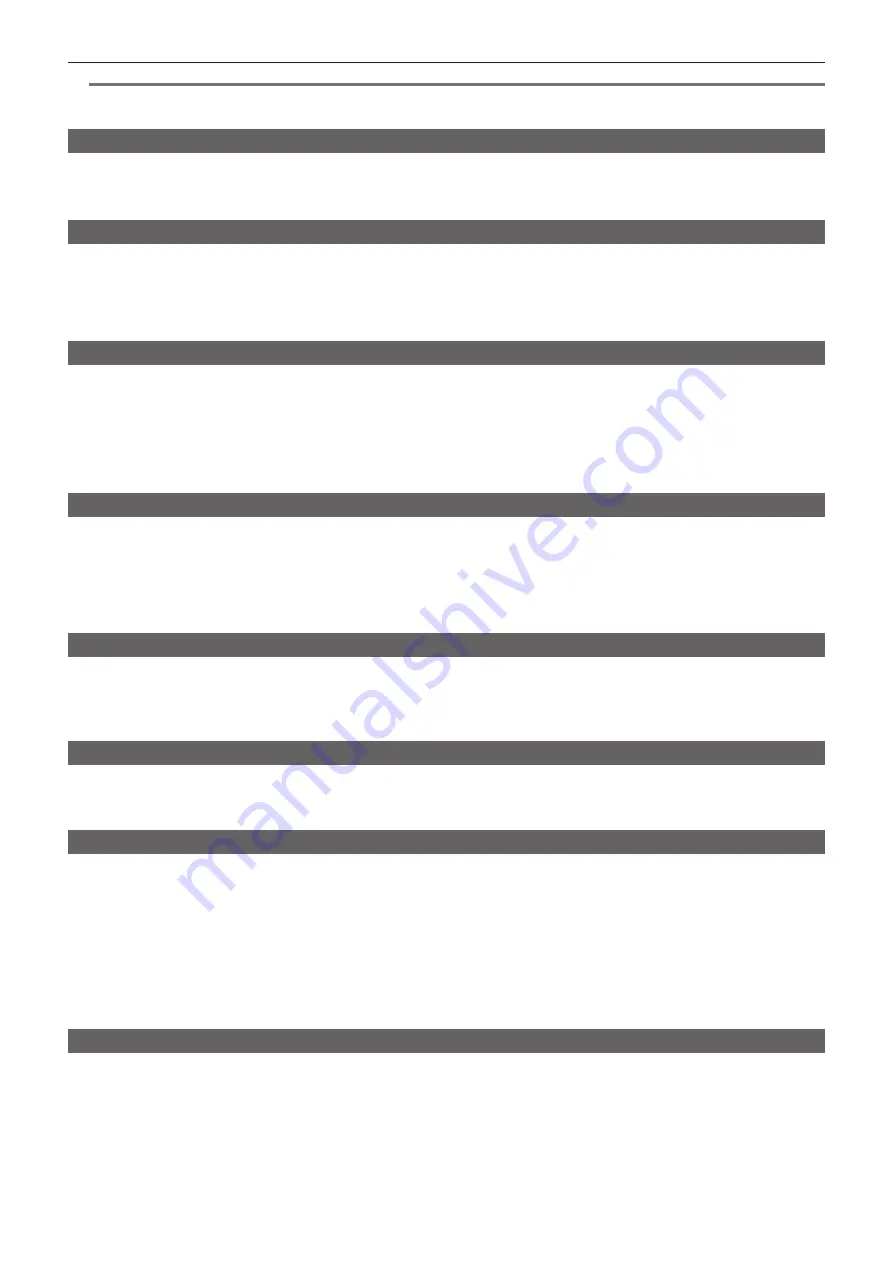
– 108 –
Chapter 4 Shooting — Convenient shooting functions
@
@
NOTE
t
It is not displayed in the image from the <SDI OUT1>, <SDI OUT2/IN>, and <GL IN/VIDEO OUT> terminals.
It can be displayed in the image of the <HDMI> terminal when the main menu
→
[IN/OUT SEL]
→
[HDMI OUT SIGNAL] is set to [VF].
Displaying frame marker
Displays when [ON] is set in the main menu
→
[DISPLAY SETUP]
→
[FRAME MARK].
Set the angle of view in the main menu
→
[DISPLAY SETUP]
→
[FRAME SIG].
Set the outside level in the main menu
→
[DISPLAY SETUP]
→
[FRAME LVL].
Checking and displaying the shooting status
<DISP/MODE CHK> switch is the spring switch to check the shooting status of the camera during recording standby or recording.
f
Push this switch towards the <OFF> side to clear all displays except the operation status display of the viewfinder, frame display such as an area
frame, counter, marker, and safety zone.
f
Pushing this towards the <CHK> side will display information on the screen such as setting status of all shooting functions, the list of functions
assigned to the USER buttons, etc. Each press of the button switches the information page.
Changing image size
When recording in 480i/576i mode, you can change the size (aspect ratio) of the recorded image. Select the main menu
→
[SYSTEM MODE]
→
[ASPECT CONV].
[SIDE CROP]:
Record using standard 4:3 mode. Cut both the left and right edges.
[LETTER BOX]:
Record in 16:9 aspect ratio. A black band is recorded at the top and bottom of the screen. When set to [LETTER BOX], black bands at
the top and bottom are not displayed because the screen size of the viewfinder is 16:9. [LT.BOX] is displayed on the screen.
[SQUEEZE]:
Camera images are compressed in the horizontal direction when recording. Replaying recorded images on a TV monitor that supports a
wide screen will convert the images to an aspect ratio of 16:9.
Dynamic range stretcher function
You can increase the dynamic range by compressing the image signal for the extremely bright areas that are overexposed during normal shooting while
maintaining contrast.
The knee function, black gamma function, and gamma mode function do not work when the dynamic range stretcher function is activated.
A slight difference in coloring might occur by switching the dynamic range stretcher function on/off.
You can change the level of compression in the main menu
→
[SCENE FILE]
→
[DRS EFFECT DEPTH].
[ON]/[OFF] of [DRS] can be assigned to the USER button.
Backlight compensation
When shooting a subject in backlight, press the USER button to which the [BACKLIGHT] function is assigned.
[BACK] is displayed on the viewfinder.
The auto iris control for the backlight compensation prevents darkening of the image of the subject.
Press the USER button again to cancel backlight compensation.
Color bars
Setting the <OUTPUT>/<AUTO KNEE> selector switch to <BARS> allows you to display the color bars, which are a convenient tool for adjusting image
quality on a TV or external monitor.
Four types of color bar ([SMPTE]/[FULL BARS]/[SPLIT]/[ARIB]) can be selected in the main menu
→
[SW MODE]
→
[BARS TYPE].
Final clip delete function
You can delete the last clip you shot.
Press the USER button to which [DEL LAST CLIP] is assigned, [YES]/[NO] appears on the screen.
Select [YES] to delete the last shot clip, [DELETION IS COMPLETED!] appears on the screen.
Not to delete the clip, select [NO].
f
The clip will not be able to delete when the following are performed after recording.
-
When the power is turned off once and then turned on again
-
When the camera restarts such as switching to the USB mode
-
When all the P2 cards constructing the video data created by a single recording like with the hot swap recording are not inserted in the slots
-
When set to one-clip recording
-
When it is in the thumbnail mode or the playback mode (including recording check)
Waveform monitor function
Press the USER button to which [WFM] is assigned to display the image waveform. Press the button again to return to the normal display.
f
The waveform and vector displays can be switched using [WFM MODE] in the main menu
→
[SW MODE].
f
The waveform is not displayed while the focus assist function [EXPAND]/[FOCUS IN COLOR] is active.
f
The waveform display cannot be recorded.
Содержание AJ-PX380G
Страница 9: ...Before using the camera read this chapter Chapter 1 Overview ...
Страница 165: ...Details displayed on the viewfinder are described Chapter 8 Display ...
Страница 192: ...This chapter describes how to use the camera by connecting to network Chapter 10 Network Connection ...
Страница 213: ...Maintenance and error messages of the camera are described Chapter 11 Maintenance ...
Страница 219: ...This chapter describes the specifications of this product Chapter 12 Specification ...






























