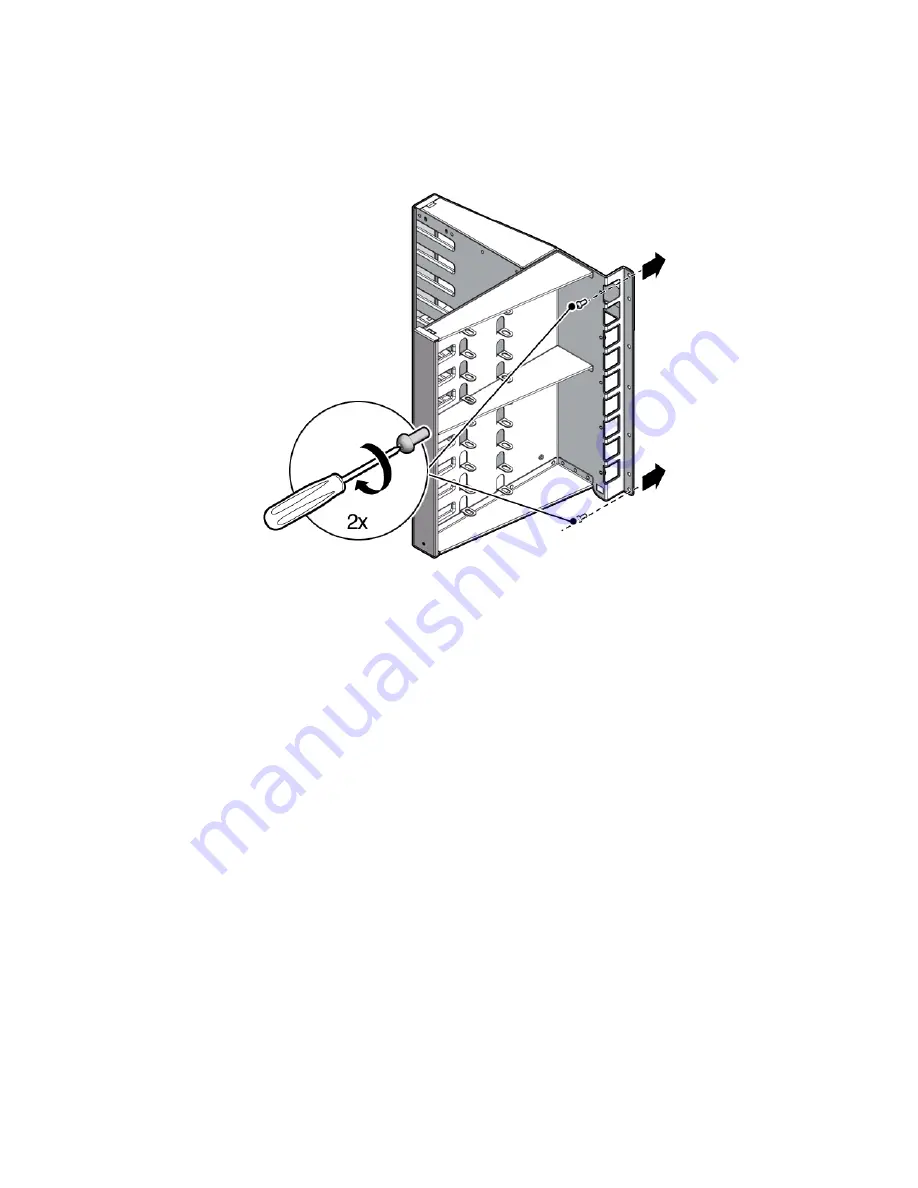
Installing the Switch
37
b. Install the second screw into the bottom hole of the main trunk.
Finger tighten the screw only.
9. Press the cable tree outward from the rack centerline and using a No. 2 Phillips
screwdriver, firmly tighten the top and bottom screws.
10. Repeat
through
for the right main trunk and right outer branch at
the front right corner of the chassis.
11. Consider your next steps:
■
If you are delivering InfiniBand cables from the floor or from under floor, attach
the cable curves.
See
“Install the Cable Curves” on page 38
■
If you are delivering InfiniBand cables from overhead, secure the switch chassis
into the rack.
See
“Install the Chassis in the Rack” on page 39
Related Information
■
“Suggested Tools for Installation” on page 19
■
Содержание Sun Datacenter InfiniBand Switch 648
Страница 1: ...Sun Datacenter InfiniBand Switch 648 Installation Guide Part No 820 7738 12 May 2010 Revision A ...
Страница 8: ...viii Sun Datacenter InfiniBand Switch 648 Installation Guide May 2010 ...
Страница 134: ...124 Sun Datacenter InfiniBand Switch 648 Installation Guide May 2010 ...
Страница 140: ...130 Sun Datacenter InfiniBand Switch 648 Installation Guide May 2010 ...






























