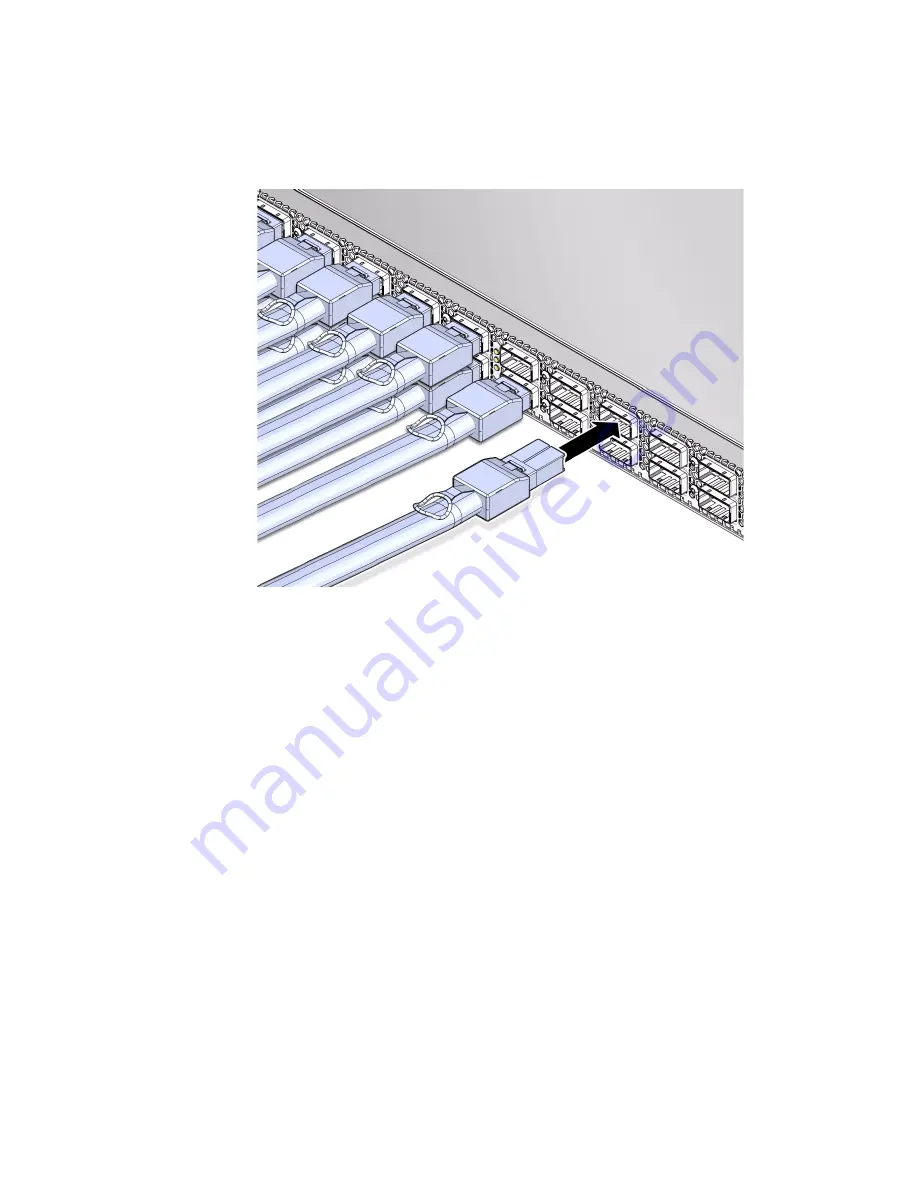
Installing the Switch
111
a. Remove the protective cap from the connector and visually inspect the cable
connector.
The shell should not be bent and should be parallel to the inner boards. If the
connector is bent or damaged, use a different cable.
b. Ensure that the retraction strap is forward.
c. Orient the cable connector to the line card CXP receptacle squarely and
horizontally.
Ensure that the upper shell just touches the underside of the top of the
receptacle on the line card.
Содержание Sun Datacenter InfiniBand Switch 648
Страница 1: ...Sun Datacenter InfiniBand Switch 648 Installation Guide Part No 820 7738 12 May 2010 Revision A ...
Страница 8: ...viii Sun Datacenter InfiniBand Switch 648 Installation Guide May 2010 ...
Страница 134: ...124 Sun Datacenter InfiniBand Switch 648 Installation Guide May 2010 ...
Страница 140: ...130 Sun Datacenter InfiniBand Switch 648 Installation Guide May 2010 ...
















































