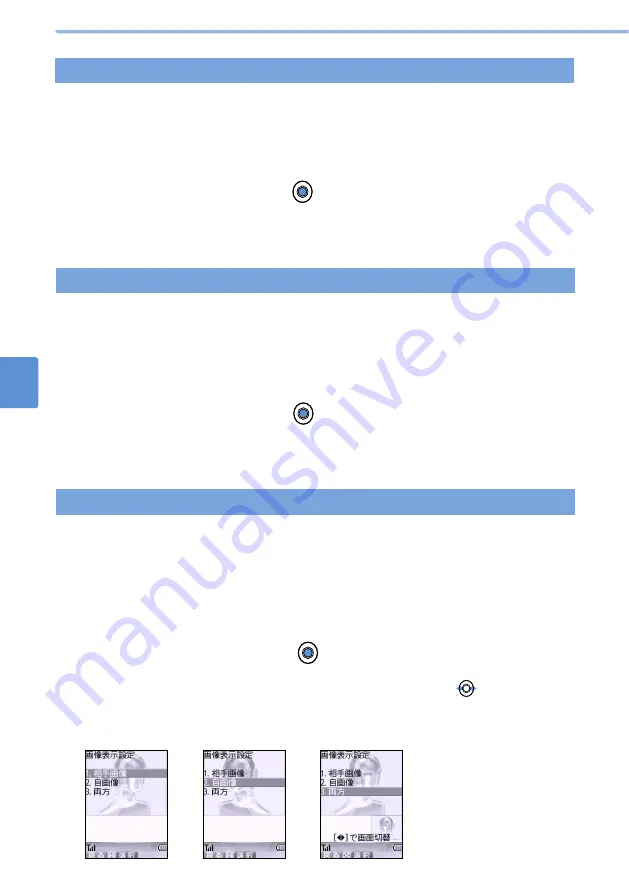
90
Changing the Videophone Call Setting (continued)
Basic
O
perations
Making/Receiving
Videophone
C
alls
1
In standby, select “
設定
”
“
TV電話
”
“
伝言メモ画面選択
” from Menu.
[Select Record Message Screen]
Changing images to be sent to the other party during answering by Record Message
When a call is answered by Record Message or Quick Record Message, the set image
and “
伝言メモ
(Record Message)” is sent to the caller.
[Default]
内蔵画像
Preset image
▲
▲
2
Select a type of image and press
(
選択
).
The still image appears.
•
Follow Step 5 in
Setting images to be sent to the other party (see p.88).
Select the display method of the image of the other party and your image during a
videophone call.
1
In standby, select “
設定
”
“
TV電話
”
“
画像表示設定
” from Menu.
[Set Image Display]
Set display method of both other party image and your image
[Default]
両方
Both images
▲
▲
2
Select “1.
相手画像
(Other party image)”, “2.
自画像
(your self image)”, or
“3.
両方
(Both image)” and press
(
選択
).
Image Display is set .
•
You can switch the image of the other party and your image by pressing
when selecting
“3.
両方
”.
Other party’s
image
Your self image
Both images (Parent screen: Other party’s image
Child screen: Your self image)
1
In standby, select “
設定
”
“
TV電話
”
“
通話保留画面選択
” from Menu.
[Select Call Hold Screen]
Changing the image to be sent during Call Hold
When a call is on hold while speaking, the set image and “
保留中
(on hold)” are sent to
the other party.
[Default]
内蔵画像
Preset image
▲
▲
2
Select a type of image and press
(
選択
).
The still image appears.
•
Follow Step 5 in
Setting images to be sent to the other party (see p.88).
Содержание Foma D900i
Страница 1: ...Manual for 04 5 IE ...
Страница 25: ...23 Introduction 23 ...
Страница 48: ...46 ...
Страница 49: ...Basic Operations 47 ...
Страница 125: ...Advanced Operations 123 ...
Страница 202: ...200 ...
Страница 203: ...201 Network Services ...
Страница 231: ...Character Entry 229 ...
Страница 255: ...Appendix 253 ...






























