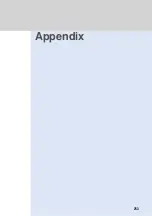246
Copying, Cutting and Pasting Text
Copy Text
Character
E
ntry
Character
Entry
Text in the character entry screen can be copied or cut and pasted to a different
location within the screen. Copying and pasting can also be used between the
character entry screens for different functions.
•
Maximum number of characters that can be cut, copied and pasted at one time: 2,000
characters (irrespective of whether they are single-byte or double-byte characters)
•
When text is cut or copied while other text is saved in the memory, the newly cut or copied text
will replace the old text.
Copying or cutting text
1
Press (
特殊
) in the character entry screen.
•
Alternatively, you can press
to copy text. Proceed to Step 3.
2
Select “05.
コピー
” and press
(
選択
).
Text can be copied.
•
To cut the text, select “04.
切り取り
”.
Copying
Example
3
Select the start and end points for copying text.
1
Move the cursor to the first character of the text you want to copy and press
(
選択
).
The start point is selected.
•
To cancel the selection of the start point, press
(
戻る
). Alternatively, you can press
to
cancel.
2
Move the cursor to the last character of the text you want to copy and press
(
選択
).
Text is copied.
Содержание Foma D900i
Страница 1: ...Manual for 04 5 IE ...
Страница 25: ...23 Introduction 23 ...
Страница 48: ...46 ...
Страница 49: ...Basic Operations 47 ...
Страница 125: ...Advanced Operations 123 ...
Страница 202: ...200 ...
Страница 203: ...201 Network Services ...
Страница 231: ...Character Entry 229 ...
Страница 255: ...Appendix 253 ...