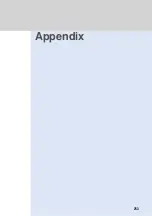Appendix
L
ist
o
f
S
ymbols
and
Special
C
haracters
List of Symbols and Special Characters
262
•
i-mode mail
•
If the double-byte symbols shown with
or pictographs are sent to any phone other than an
i-mode compatible mobile phone, they may not be displayed properly at the receiving side.
•
Messages and mail containing pictographs 2 that are sent to i-mode incompatible mobile phones will not
be displayed correctly.
•
Short Message (SMS)
•
If single-byte symbols, double-byte symbols or pictographs are used in the message body of Short
Message (SMS), they may not be displayed properly at the receiving side.
When using symbols and pictographs in the mail body
In addition to the symbols listed in the character assignment tables, the symbols listed
below can also be entered.
•
The screen display may differ from characters and symbols shown in the list:
■
Symbols
Entry procedure (see p.237, 239)
*
indicates a linefeed. (This is available only when entering text in the body of i-mode mail/Short
Message (SMS), editing a signature/video telop, or entering characters of i-
α
ppli.)
•
When only single-byte characters can be entered, only single-byte symbols can be entered.
•
Single-byte symbols cannot be entered when entering “
きごう
” and converting in the Kanji mode.
■
Pictographs 2
Entry procedure (see p.241)
■
Pictographs 1
Entry procedure (see p.241)
Single-byte
Double-byte
*
Содержание Foma D900i
Страница 1: ...Manual for 04 5 IE ...
Страница 25: ...23 Introduction 23 ...
Страница 48: ...46 ...
Страница 49: ...Basic Operations 47 ...
Страница 125: ...Advanced Operations 123 ...
Страница 202: ...200 ...
Страница 203: ...201 Network Services ...
Страница 231: ...Character Entry 229 ...
Страница 255: ...Appendix 253 ...