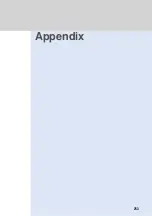247
Character
E
ntry
Character
Entry
Copying mail text
You can copy the recipient’s mail addresses, the subject and the mail body from
received mail or sent/unsent mail.
•
Images and melodies cannot be copied.
1
Display received mail and select “12.
コピー
” from the submenu.
•
Displaying received mail (see “Application” p.137, 175)
•
To copy text from sent/unsent mail, first display sent/unsent mail and select
“04.
コピー
” from the submenu.
2
Select the item you want to copy and press
(
選択
).
Text can be copied.
3
Select the start and end points of the text you want to copy.
Text is copied.
Copying text from received mail
Example
Pasting text
Cut or copied text is saved in the FOMA terminal’s memory and can be used for
pasting repeatedly until the power is turned off.
•
If you attempt to paste any copied text that contains a linefeed into the character entry screen
where a linefeed cannot be entered, the text following the linefeed is not pasted. (Linefeeds can
only be used when entering text in the body of i-mode mail/Short Message (SMS), editing a
signature/video telop, or entering characters of i-
α
ppli.)
1
Press (
特殊
) in the character entry screen.
•
Alternatively, you can press
to paste text (excluding the Compose i-mode Mail screen).
Proceed to Step 3.
2
Select “06.
貼付
” and press
(
選択
).
Text can be pasted.
3
Move the cursor to the position where you want to insert the text and press
(
選択
).
The text is inserted to the position immediately before the cursor.
•
If the text contains any characters that cannot be pasted (for example, if you attempt to paste
Kanji characters into the character entry screen that only allows you to enter alphanumeric
characters), pasting is not performed.
•
If pasting the text causes you to exceed the maximum allowable number of characters, only the
portion of the text is pasted so that the imit is not exceeded. (In the Compose i-mode Mail
screen, text can be pasted even if the maximum allowable number of characters is exceeded.
Delete the characters exceeding the limit afterwards.)
•
When a mail item has multiple recipient mail addresses, the addresses are displayed with a linefeed
entered after each one. In such a case, though multiple addresses are copied, only the first one can be
pasted in the “
宛先
” field of i-mode mail.
N o t e
Содержание Foma D900i
Страница 1: ...Manual for 04 5 IE ...
Страница 25: ...23 Introduction 23 ...
Страница 48: ...46 ...
Страница 49: ...Basic Operations 47 ...
Страница 125: ...Advanced Operations 123 ...
Страница 202: ...200 ...
Страница 203: ...201 Network Services ...
Страница 231: ...Character Entry 229 ...
Страница 255: ...Appendix 253 ...