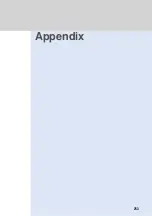248
Use Character Map Code
Entering Characters Using Character Map Codes
Character
E
ntry
Character
Entry
Characters can be entered using 4-digit character map codes (JIS Kanji codes). This
can be useful at certain times, such as when the character you want to insert does not
appear even when you enter the reading.
1
Press (
特殊
) in the character entry screen.
2
Select “07.
句点コード入力
” and press
(
選択
).
3
Use
to
to enter 0481 (4-digit character map code).
•
Pressing
while entering a 4-digit character map code displays a
character assigned to the code nearest to the entered code.
Example: ,
and
→
Displays “
わ
” of 0479 or “
ゑ
” of 0481
•
Pressing
without entering any character map code displays a character
assigned to the last or first character map code.
•
Pressing and holding down
displays character map codes and
characters in turn. A character map code with no character assigned is
skipped.
•
When a character map code with no character assigned is entered, “
存在し
ません
(Not found)” appears.
•
If you enter a wrong code, press
to delete the code and reenter the correct
code.
4
Press (
確定
).
“
ゑ
” is entered.
•
Kanji characters registered as JIS Level 1 (2965 characters) and Level 2 (3390 characters) are available.
•
If you use character map codes to enter characters in the “
姓
” and “
名
” field of a phonebook entry, the
reading is not automatically entered in the “
読み
” field.
N o t e
Entering “
ゑ
” (
え
) (character map code: 0481)
Example
Содержание Foma D900i
Страница 1: ...Manual for 04 5 IE ...
Страница 25: ...23 Introduction 23 ...
Страница 48: ...46 ...
Страница 49: ...Basic Operations 47 ...
Страница 125: ...Advanced Operations 123 ...
Страница 202: ...200 ...
Страница 203: ...201 Network Services ...
Страница 231: ...Character Entry 229 ...
Страница 255: ...Appendix 253 ...