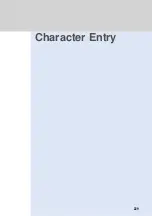217
Network
Services
DoCoMo
Network
Services
Canceling saved phone numbers
Phone numbers you saved can be canceled one at a time from the last saved number.
You can also cancel all the phone numbers.
1
In standby, select “
サービス
” “
迷惑電話ストップ
” “3.
一件登録削
除
” from Menu.
•
Select “2.
全登録削除
” to cancel all the phone numbers.
▲
▲
2
Select “1.
する
” and press
(
選択
).
The last saved phone number is canceled. (The phone numbers saved earlier remain.)
•
To cancel the operation, select “2.
しない
”.
•
International calls cannot be saved as rejected calls. They are not recorded in Call History.
•
An incoming call from the phone number saved as rejected calls does not sound the ringtone and is not
recorded in Call History.
•
When any of the following services is activated, a call from the phone number saved as rejected calls is
handled as described below. However, if a videophone call comes from the phone number saved as
rejected calls, the announcement rejecting a call is not played and the call ends:
N o t e
Drive Mode
Plays an announcement of call rejection (the announcement for Drive
Mode is not played).
Caller ID Display
Request Service
Plays an announcement of call rejection (calls without the Caller ID are
also rejected).
Service/function
Voice Mail Service
Call Forwarding
Service
Handling of calls from the phone number saved as rejected calls
Plays an announcement of call rejection (calls are not forwarded to the
forwarding destination).
Plays an announcement of call rejection (messages are not saved).
Call Waiting Service
Plays an announcement of call rejection.
Notifying the Called Party of Your Phone Number
Caller ID Notification Service
When you make a call, this service allows you to display your phone number on the
display of the other party’s phone.
•
By default, your phone number is not displayed on the display of the other party’s phone.
•
Your Caller ID is very private information. Consider carefully before you change the setting of
Caller ID Notification Service.
•
Your Caller ID can be displayed only on other devices such as digital mobile phones that can
display a Caller ID.
•
When you are outside the service area, you cannot use Caller ID Notification Service. Try again
at a location where signal conditions are better.
•
You do not need to subscribe to Caller ID Notification Service. No monthly fees are charged.
•
For details, see the “FOMA Network Services User’s Guide”.
1
In standby, select “
サービス
” “
発信者番号通知
” “1.
番号通知設定
”
from Menu.
Notifying of the Caller ID
▲
▲
Содержание Foma D900i
Страница 1: ...Manual for 04 5 IE ...
Страница 25: ...23 Introduction 23 ...
Страница 48: ...46 ...
Страница 49: ...Basic Operations 47 ...
Страница 125: ...Advanced Operations 123 ...
Страница 202: ...200 ...
Страница 203: ...201 Network Services ...
Страница 231: ...Character Entry 229 ...
Страница 255: ...Appendix 253 ...