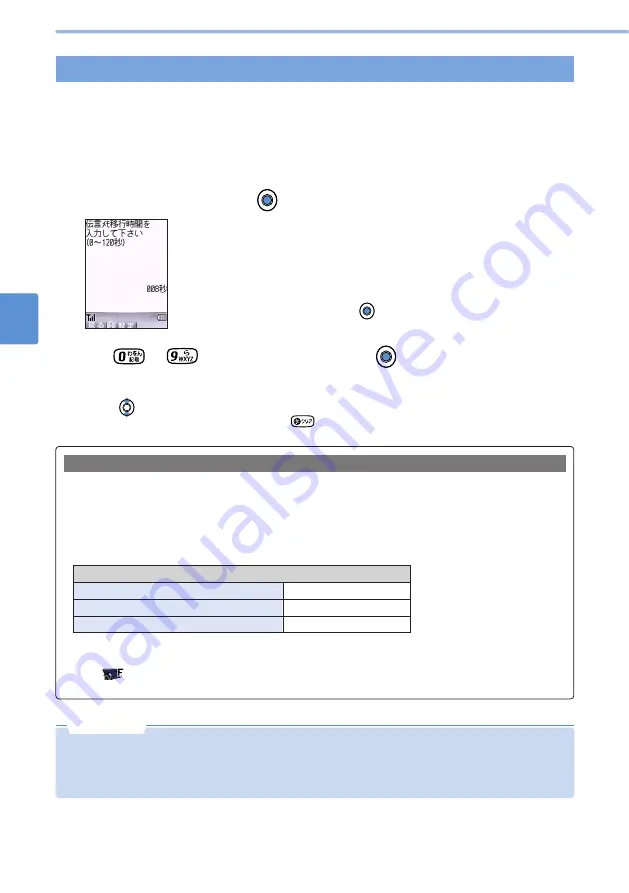
66
Recording the Caller’s Message When You Cannot Answer a Call (continued)
Basic
O
perations
Setting
W
hen
Y
ou
Cannot
Answer
Calls
[Default]
しない
No
Setting Record Message
You can change the time until the answer message starts playing after a voice or
videophone call is received.
1
In standby, select “
設定
” “
伝言メモ
” “
伝言メモ
” from Menu.
2
Select “1.
する
” and press
(
選択
).
▲
▲
Record Message is set. You can change the time until the answer message
starts playing after the terminal rings.
•
To cancel the setting, select “2.
しない
”.
•
When 10 messages and voice memos have already been recorded, or the
remaining recording time is less than 10 seconds, or the total number of
recordings have been made or memory is full, a selection screen appears.
To set, select “1.
する
” and press
(
選択
).
3
Use
to
to enter the time and press
(
設定
).
Record Message Shift Time is set.
•
You can set a time period between 0 and 120 seconds.
•
Use
to increase or decrease numbers.
•
If you enter an incorrect number, press
to erase the number and enter a number again.
•
When a voice call is received and if you set Voice Mail Service (see p.203) or Call Forwarding Service
(see p.208) along with Record Message, the priority varies depending on the Ring Time setting of Voice
Mail Service or Call Forwarding Service. To precede Record Message, set a time shorter than the ring
time of Voice Mail Service or Call Forwarding Service for Record Message Shift Time. When 10
messages have already been recorded or the remaining recording time is less than 10 seconds, Voice
Mail Service or Call Forwarding Service is selected regardless of the Ring Time settings.
•
When a videophone call is received, it is not connected to the Voice Mail Service Center. If the Forwarding
Service and Record Message are set simultaneously, the one with shorter ring time takes precedence.
When
is displayed on the Standby screen (see p.67), the call is connected to Call Forwarding
Service regardless of the Ring Time settings.
When you subscribe to Voice Mail Service or Call Forwarding Service
Setting time preset by default or at the time of your subscription
about 8 sec
about 10 sec
about 7 sec
Record Message Shift Time
Voice Mail Service ring time
Call Forwarding Service ring time
•
When Auto Function is set to “
する
” and an earphone is connected, whether Record Message or Auto
Function has priority depends on the shift time (When the shift times are the same, the auto answer
function has priority
)
.
•
You cannot change the answer message.
N o t e
Содержание Foma D900i
Страница 1: ...Manual for 04 5 IE ...
Страница 25: ...23 Introduction 23 ...
Страница 48: ...46 ...
Страница 49: ...Basic Operations 47 ...
Страница 125: ...Advanced Operations 123 ...
Страница 202: ...200 ...
Страница 203: ...201 Network Services ...
Страница 231: ...Character Entry 229 ...
Страница 255: ...Appendix 253 ...






























