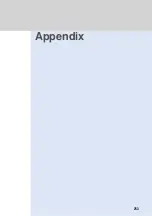250
Saving Frequently Used Words (continued)
Character
E
ntry
Character
Entry
Editing a saved word
1
In standby, select “
設定
”
“
文字入力
”
“
単語登録
” from Menu.
Word No./total count of saved words
•
The words are listed in the order of the Kana syllabary based on the reading.
2
Select a word and press
(
選択
).
▲
▲
3
Edit the word.
Change the word or reading.
•
Follow Step 3 in
Saving a new word (see p.249).
5
Select “
はい
” and press
(
選択
).
The word is saved.
•
You cannot save the same word twice.
•
To cancel the operation, select “
いいえ
”.
3
Select “
はい
” and press
(
選択
).
The selected word is deleted.
•
To cancel the operation, select “
いいえ
”.
Deleting a saved word
1
In standby, select “
設定
”
“
文字入力
”
“
単語登録
” from Menu.
•
The words are listed in the order of the Kana syllabary based on the reading.
2
Select a word and select “2.
一件削除
” from the submenu.
•
Alternatively, you can press and hold down
to delete a saved word.
•
To delete all saved words at one time, select “3.
全件削除
”.
▲
▲
4
Press (
登録
).
Содержание Foma D900i
Страница 1: ...Manual for 04 5 IE ...
Страница 25: ...23 Introduction 23 ...
Страница 48: ...46 ...
Страница 49: ...Basic Operations 47 ...
Страница 125: ...Advanced Operations 123 ...
Страница 202: ...200 ...
Страница 203: ...201 Network Services ...
Страница 231: ...Character Entry 229 ...
Страница 255: ...Appendix 253 ...