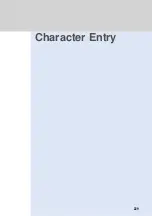215
Network
Services
DoCoMo
Network
Services
1
During a call, enter the phone number of another party and press
.
When the call is connected, the multiconnection screen appears.
The first call is put on hold.
•
You can also use Phonebook, Redial Data, Call History, One-press Dialing or Two-press Dialing
to make a second call.
■
To switch back to the first call
1
Press .
The first call is resumed.
•
You can switch between the first call and the second call by pressing
.
Putting the first call on hold and calling another party
■
To end the current call
1
Press .
The current call ends, and a ringtone indicates that another call is on hold.
2
Press .
The call that has been put on hold is resumed.
■
To end the call on hold
1
Select “2.
保留相手切断
” from the submenu.
The call that has been on hold ends. Call Time is displayed for about 2 seconds, followed by
the talking screen.
•
When another call is received during multiconnection, no ringtone sounds and the call is recorded in Call
History (the Missed Call icon appears).
•
When the current call is disconnected by the other party during multiconnection, if you press the Any Key
Answer function key or
(OK), a ringtone sounds indicating that another call is on hold.
•
The call charge while a caller is put on hold is charged to the caller.
•
A second call can be made during a call only when Call Waiting Service is activated.
N o t e
Note: Call Waiting Service is registered trade mark of NTT Co., Ltd.
Содержание Foma D900i
Страница 1: ...Manual for 04 5 IE ...
Страница 25: ...23 Introduction 23 ...
Страница 48: ...46 ...
Страница 49: ...Basic Operations 47 ...
Страница 125: ...Advanced Operations 123 ...
Страница 202: ...200 ...
Страница 203: ...201 Network Services ...
Страница 231: ...Character Entry 229 ...
Страница 255: ...Appendix 253 ...