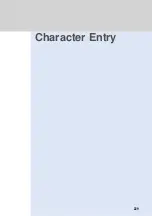236
Entering Characters in 5-press Method (continued)
Character
E
ntry
Character
Entry
Character
E
ntry
The conversion list appears in accordance with the entered reading.
Entry No./total count of conversion entries
5
The conversion list of “
じゅんこ
” appears.
•
Up to 8 double-byte characters are displayed for each entry in the conversion
list.
•
Press
to exit the conversion list and return to the screen displayed
prior to conversion.
Press
and select “
順子
”.
6
“
順子
” is fixed.
•
Press
to restore fixed characters (see p.237).
Press (
確定
).
7
Characters are fixed.
Press (
確定
).
“
鈴木順子
” is entered.
Enter a character and press
to add a (
゛
) or (
°
).
•
For characters that can use both (
゛
) and (
°
) (
は
character set)
Each time the key is pressed, the mark is changed as follows:
゛
→
゜
→
no mark
•
For characters that can only use (
゛
) (
う
,
か
,
さ
,
た
character sets )
Each time the key is pressed, the mark is changed as follows:
゛
→
no mark
•
When a Dakuten mark is added to “
う
”, it is displayed as “
う゛
” (two double-byte characters).
A (
゛
) or (
°
) can be entered as a double-byte character by pressing
11 and 12 times, respectively,
when there is no character to be fixed.
To add Dakuten (
゛
) or Handakuten (
゜
)marks to characters
“
ぱ
”
→
Press once
and twice.
Example
“
が
”
→
Press and .
Example
Содержание Foma D900i
Страница 1: ...Manual for 04 5 IE ...
Страница 25: ...23 Introduction 23 ...
Страница 48: ...46 ...
Страница 49: ...Basic Operations 47 ...
Страница 125: ...Advanced Operations 123 ...
Страница 202: ...200 ...
Страница 203: ...201 Network Services ...
Страница 231: ...Character Entry 229 ...
Страница 255: ...Appendix 253 ...