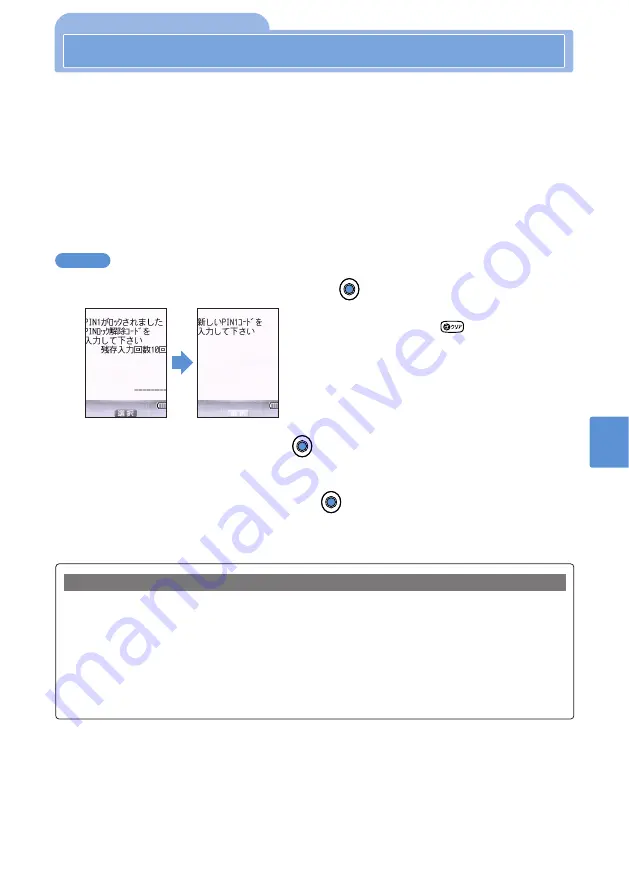
165
Canceling PIN Lock
Advanced
O
perations
Restricting
M
obile
Phone
O
perations
If you fail to enter the PIN code 3 times, specify a new PIN code using the following
procedure. The PIN code after the change is subsequently enabled.
•
If you fail to enter the PIN code 3 times, PIN Lock is set. A message indicating that the PIN code
could not be authenticated appears in the screen and another screen for entering the PIN lock
cancel code appears.
•
The operation method is the same for PIN1 code and PIN2 code.
•
The PIN lock cancel code is a 8-digit number that was provided at your subscription. Please
keep a separate record (e.g. written copy). Be careful not to reveal it to others.
If you forget the PIN lock cancel code or cannot cancel PIN Lock with it, contact a NTT DoCoMo
service center.
1
Enter the PIN lock cancel code and press
(
選択
).
•
Entered numbers are masked with a series of “
̲
”.
•
If you make a mistake, use
to delete the “
̲
” and
reenter the correct number.
2
Enter a new PIN1 code and press
(
選択
).
“
新しいPIN1コードを再度入力して下さい
(Enter the new PIN1 code again)” is displayed.
3
Reenter the new PIN1 code and press
(
選択
).
The PIN1 code is changed.
•
If the second entry of the new PIN1 code did not match the first entry, repeat from Step 2.
When canceling the PIN1 code lock
Example
You can enter the PIN lock cancel code up to 10 times. If you could not enter it correctly by your 10th try,
the PIN lock cancel code is locked and the Standby screen reappears. In such a case, you cannot cancel
the lock of PIN lock cancel code even if you turn the power off and back on.
•
If the PIN1 code is locked, you cannot perform any of the following operations that transmit signals:
•
Making and receiving calls
•
Sending and receiving i-mode mail
•
Displaying an i-mode site and receiving Message R/F
•
Displaying the data stored in the FOMA Card
•
If the PIN2 code is locked, you cannot request User certificates or use User certificate operation.
When PIN Lock is set
Содержание Foma D900i
Страница 1: ...Manual for 04 5 IE ...
Страница 25: ...23 Introduction 23 ...
Страница 48: ...46 ...
Страница 49: ...Basic Operations 47 ...
Страница 125: ...Advanced Operations 123 ...
Страница 202: ...200 ...
Страница 203: ...201 Network Services ...
Страница 231: ...Character Entry 229 ...
Страница 255: ...Appendix 253 ...
















































