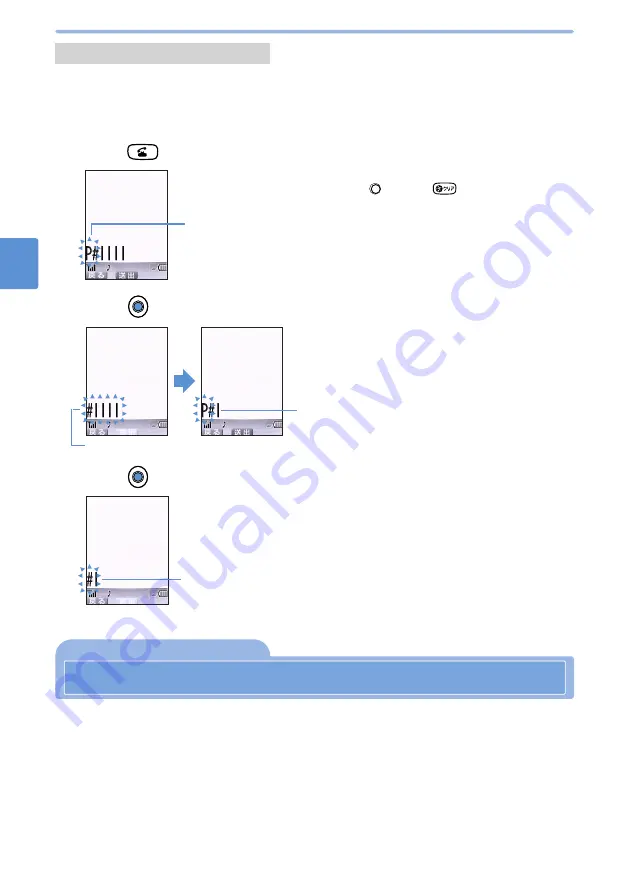
WORLD CALL
Making an International Call
54
Quickly Sending Touch Tones (continued)
Basic
O
perations
Making/Receiving
Calls
1
Select dial operations from Phonebook or Redial Data.
•
Searching the phonebook entry (see p.106)
•
Displaying Redial Data (see p.50)
2
The dialed phone rings and the answer message is played.
•
To stop sending touch tones, press
(
戻る
) or
.
Press
and fit the earpiece into your ear.
Blinks during a call.
4
The final tones in the series are sent (playback operation number “
#1
”).
After all touch tones have been sent, the talking screen appears.
The recorded messages at home are played back.
Press (
送出
).
Blinks.
3
The touch tones (code number “
#1111
”) up to the
pause (P) are sent.
The answering machine answers the call.
Press (
送出
).
Blinks
Blinks after sending “
#1111
”.
Performing dial operations
WORLD CALL is an international call service that can be used from DoCoMo digital
system mobile phones and car phones.
•
No application is required for WORLD CALL when you subscribe to
FOMAサービス
.
•
The service covers about 220 countries and areas in the world.
•
WORLD CALL charges are included in the monthly bill for your mobile phone.
•
No subscription or monthly charge is required.
•
You can use the FOMA terminal display to check the about time for the last call you made using
the WORLD CALL service (see p.135).
Содержание Foma D900i
Страница 1: ...Manual for 04 5 IE ...
Страница 25: ...23 Introduction 23 ...
Страница 48: ...46 ...
Страница 49: ...Basic Operations 47 ...
Страница 125: ...Advanced Operations 123 ...
Страница 202: ...200 ...
Страница 203: ...201 Network Services ...
Страница 231: ...Character Entry 229 ...
Страница 255: ...Appendix 253 ...
















































