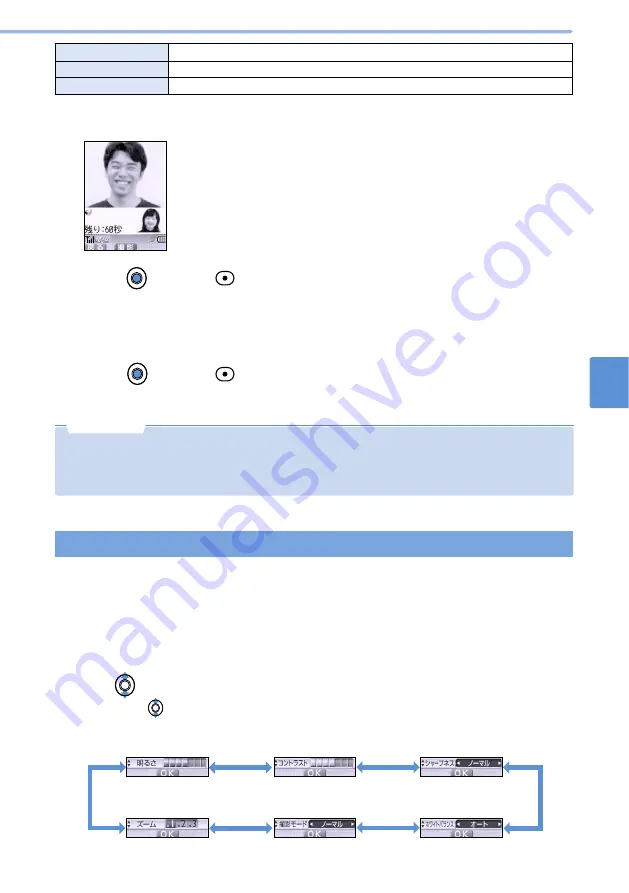
81
Basic
O
perations
Making/Receiving
Videophone
Calls
1
During a videophone call, select “05.
動画メモ
” from the submenu.
Storage location
File name
Image size
“
マルチメディア
”
→
“
iモーション
”
→
“
TV電話画像
”
→
“
TV電話フォルダ
”
MTV_XXXX (XXXX: 4-digit number)
176
×
144 dots
2
Use
to select a setting item.
•
Each time
is pressed, the setting item switches.
•
The following screens are set by default:
Brightness
Contrast
Sharpness
Zoom
Photo mode
White balance
2
Press (
撮影
) or
.
Receiving images are saved as a video clip.
•
While the images are saved, “
録画中
(Recording)” is sent to the other party.
•
If the call is disconnected or ended during recording, when the number of remaining images
reaches 0, the video and voice recorded until then are saved.
3
Press (
停止
) or
.
Recording ends and the video is saved.
( )
SideC
( )
SideC
1
During a videophone call, select “06.
自画像調節
” from the submenu.
You can adjust the brightness and contrast of your self image.
•
This function is only available during a videophone call. The setting is not saved.
•
Adjusting your self image does not affect an alternate image.
[Adjust Self Image]
Adjusting sending images
•
Regardless of close operation settings, the recording terminates when you close the FOMA terminal while
recording is in progress. Note that no video may be saved if you close the FOMA terminal during recording
(about 3 seconds or less after started recording).
•
If the key operations are performed during recording, keypad sounds may be recorded.
N o t e
Содержание Foma D900i
Страница 1: ...Manual for 04 5 IE ...
Страница 25: ...23 Introduction 23 ...
Страница 48: ...46 ...
Страница 49: ...Basic Operations 47 ...
Страница 125: ...Advanced Operations 123 ...
Страница 202: ...200 ...
Страница 203: ...201 Network Services ...
Страница 231: ...Character Entry 229 ...
Страница 255: ...Appendix 253 ...
















































