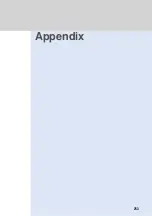Character Assignment Table (5-press Method)
260
Appendix
C
haracter
Assignment
Table
(5-press
Method)
ワ
ヲ
ン
-
,
.
?
!
&
゙
゚
1 A space is entered (unless there are characters to be fixed). If pressed at the position where no
character is entered, the cursor moves to the right.
Pressing the key after entering any of the characters indicated with
converts the character from
uppercase to lowercase and vice versa (other than Katakana “
ワ
”). Punctuation marks (
、
and
。
),
Dakuten, and Handakuten are converted as follows:
、→ ゛ 。→ ゜ ゛→ 、 ゜→ 。
Pressing and holding down starts a new line. (This is only available when entering text in the body of
i-mode mail/Short Message (SMS), editing a signature/video telop, or entering characters of
i-
α
ppli.)
2 A new line starts. (This is only available when entering text in the body of i-mode mail/Short Message
(SMS), editing a signature/video telop, or entering characters of i-
α
ppli. However, in the Kanji mode,
this feature is available unless there are characters to be fixed).
3 In the Kanji mode, available only with characters that can be used with Dakuten (
゛
) or Handakuten
(
゜
). Always available in the Kana mode.
4 It is possible to change the order of assignment from uppercase to lowercase characters (see p.233).
5 Pressing the key after entering a character converts the character from double-byte to single-byte and
vice versa.
6 Pressing and holding down starts a new line. (This is only available when entering text in the body of
i-mode mail/Short Message (SMS), editing a signature/video telop, or entering characters of i-
α
ppli.)
7 A pause “P” is entered. (This is only available when entering in the “
電話番号
” field of Phonebook.)
•
In the Kana mode, characters are entered as Katakana (single-byte) characters. Characters are
assigned to
as shown below:
* A new line starts. (This is only available when entering text in the body of i-mode mail/Short Message
(SMS), editing a signature/video telop, or entering characters of i-
α
ppli.)
Number of presses
Numeric key
2
1
3
4
5
6
7
8
9
10 11 12 13
*
2
@
#
Mode
Numeric
Key
1
あ
Kanji mode/Kana mode
Number of presses
Alphabetic mode
4
Number of presses
か
さ
た
な
は
ま
や
ら
1
わ
い う
く
す
つ
ぬ
ふ
む
よ
る
ん
え
け
せ
て
ね
へ
め
ゃ
れ
ゎ
お ぁ
っ
ょ
、 。 ? !
&
゛
ぃ ぅ ぇ ぉ
こ
そ
と
の
ほ
も
ゅ
ろ
ー
き
し
ち
に
ひ
み
ゆ
り
を
2
3
4
5
6
7
8
9
10 11 12 13
1
2
3
4
5
6
7
8
9
1
3
4
5
6
7
8
9
0
Numeric
m
ode
a
b
c
A
B
C
2
d
e
f
D
E
F
3
g
h
i
G
H
I
4
j
k
l
J
K
L
5
m
n
o
M
N
O
6
p
q
r
s
P
Q
R
S
7
t
u
v
T
U
V
8
w
x
y
z
W
X
Y
Z
9
,
;
,
.
''
:
/
?
!
&
-
_
1
0
˜
2
1
°
2
3
3
゛ ゜
6
5
7
Содержание Foma D900i
Страница 1: ...Manual for 04 5 IE ...
Страница 25: ...23 Introduction 23 ...
Страница 48: ...46 ...
Страница 49: ...Basic Operations 47 ...
Страница 125: ...Advanced Operations 123 ...
Страница 202: ...200 ...
Страница 203: ...201 Network Services ...
Страница 231: ...Character Entry 229 ...
Страница 255: ...Appendix 253 ...