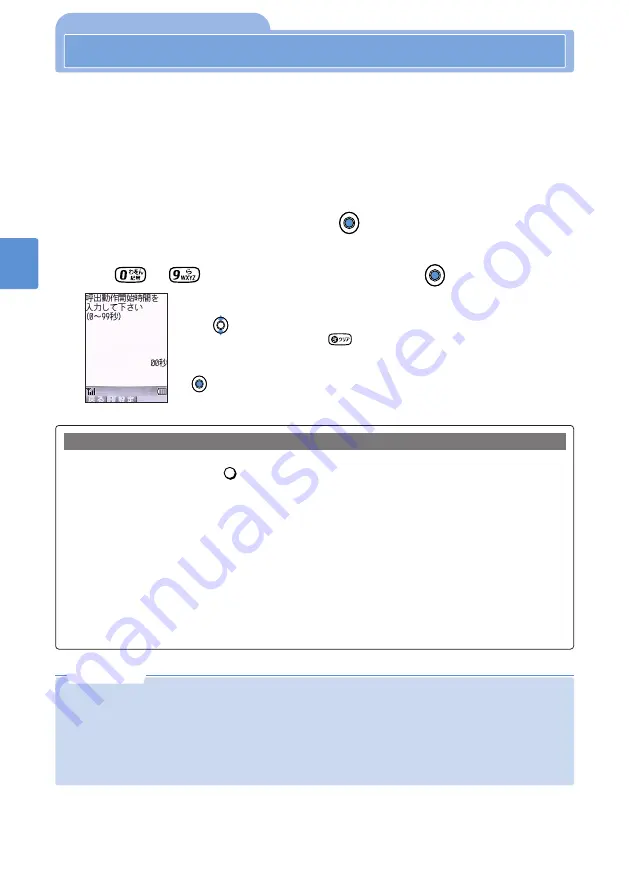
Advanced
Operations
Using
P
hone
Features
124
[Default] 0
秒
0s
Set Mute Ring Time
Setting No Ringtone from a Party Not Saved in Phonebook
You can set the number of seconds (Call start time) starting from when the call is received
until when the ringtone starts. You can defeat nuisance calls such as malicious phone
calls by setting a short period of time.
•
This function cannot be turned on when Reject Unstored Number is on (see p.127).
2
Enter your terminal ID number and press
(
選択
).
1
In standby, select “
設定
”
“
プライバシー
”
“
無音着信時間設定
” from
Menu.
▲
▲
3
Mute Ring Time is set.
•
You can set a time period of between 0 and 99 seconds.
•
Use
to adjust the amount of time.
•
If you make a mistake, use
to delete the number and reenter the
correct number.
•
To cancel Mute Ring Time, set the time to any of the following and press
(
設定
).
· _ _s
· _0s
· 00s
Use
to
to enter the period of time and press
(
設定
).
When Mute Ring Time is set
•
Whether mail ringtone for Short Message (SMS) or i-mode mail sounds is determined by the Mail Ringtone
setting, regardless of the setting.
•
If the setting is longer than Record Message Shift Time, the Record Message function is selected with a
tone mute. To start a ringtone and then shift to the Record Message function, set Record Message Shift
Time longer than the setting. Since the relationship between Record Message Shift Time and the Voice
Mail Service ring time, the Call Forwarding Service ring time, and Auto Function ring time is the same as
one between Record Message Shift Time and the Mute Ring Time, pay attention to setting them.
N o t e
•
When a party who is not saved in Phonebook the FOMA terminal operates as follows until the elapses.
•
Ringtone does not sound and
does not flash.
•
The call reception screen appears on the main display.
•
The backlight of the Inspiration window is not turned on. The call reception screen is not displayed.
•
The caller hears the ring back tone.
•
If the call is disconnected within the
呼出動作開始時間
, the call is recorded in Call History as Mute
Receive. The Missed Call icon is not indicated.
•
When someone without Caller ID calls, the setting does not operate. Whether the call is answered is
determined by Caller ID-Based Call Block.
•
When a call is received during a call, this function does not operate.
•
When Accept Calls/Reject Calls is set simultaneously with the setting, calls from the parties not approved
to receive calls are rejected regardless of the setting.
•
If PIM Lock is set, even when a call is received from a party saved in Phonebook, this function is
available.
( )
Rear
key
Содержание Foma D900i
Страница 1: ...Manual for 04 5 IE ...
Страница 25: ...23 Introduction 23 ...
Страница 48: ...46 ...
Страница 49: ...Basic Operations 47 ...
Страница 125: ...Advanced Operations 123 ...
Страница 202: ...200 ...
Страница 203: ...201 Network Services ...
Страница 231: ...Character Entry 229 ...
Страница 255: ...Appendix 253 ...






























