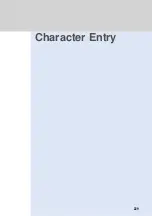Character
E
ntry
235
Character
E
ntry
Character
Entry
2
“
す
”
→
Press 3
times.
Press
to move the cursor to the right.
“
ず
”
→
Press
3 times and press
.
“
き
”
→
Press twice.
“
じ
”
→
Press
twice and press
.
“
ゅ
”
→
Press
5 times (or press
twice and press
).
“
ん
”
→
Press 3
times.
“
こ
”
→
Press
5 times (or press
once and press
).
Use the numeric keys to enter “
すずきじゅんこ
”.
3
“
すずきじゅんこ
” is converted to “
鈴木淳子
”.
•
To select other characters, press
.
The conversion list appears.
•
The order in the list depends on the learning status of the dictionary.
Press .
•
Character assignment table (see p.260)
•
Up to 16 characters of the reading can be entered at one time.
•
When “
▲スイソク
” appears, you can enter characters using Predictive Conversion (see p.238).
•
If you make a mistake, use
to delete the character, and reenter the correct one.
•
To insert spaces between characters, convert and fix the entered characters and press
.
•
In the following cases, it is not necessary to move the cursor even if the characters assigned to
the same key are entered successively:
・
When
is pressed after a character to be followed by a Dakuten (
゛
) or Handakuten (
゜
)
mark
・
When
is pressed to convert the character from uppercase to lowercase and vise versa
•
When a different key is pressed while entering characters, the cursor moves automatically.
•
When
is pressed, characters are displayed in reversed order (see p.232).
4
“
鈴木
” is fixed.
•
The characters selected for conversion are fixed also when subsequent
characters are entered without pressing
(
確定
).
Press (
確定
).
“
漢
” appears.
Содержание Foma D900i
Страница 1: ...Manual for 04 5 IE ...
Страница 25: ...23 Introduction 23 ...
Страница 48: ...46 ...
Страница 49: ...Basic Operations 47 ...
Страница 125: ...Advanced Operations 123 ...
Страница 202: ...200 ...
Страница 203: ...201 Network Services ...
Страница 231: ...Character Entry 229 ...
Страница 255: ...Appendix 253 ...