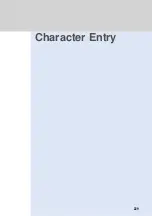214
Network
Services
DoCoMo
Network
Services
Using Call Waiting Service (continued)
1
In standby, select “
サービス
” “
キャッチホン
” “3.
設定確認
” from
Menu.
▲
▲
2
Select “1.
する
” and press
(
選択
).
The setting is displayed.
•
To cancel the operation, select “2.
しない
”.
3
Check the contents and press
(OK).
1
During a call, press
.
The first call is put on hold and the second call is answered.
2
To switch the party to talk to, press
.
The current call is put on hold and the call that has been put on hold is resumed.
3
To end a call, press
.
The current call is terminated and a ringtone sounds indicating that another call is on hold.
4
Press .
The call that has been put on hold is resumed.
Putting the first call on hold and answering the second call
1
During a call, press
.
The ringtone for the second call sounds.
2
Press .
The second call is answered.
Ending the first call and answering the second call
Checking the setting
Main operations
Содержание Foma D900i
Страница 1: ...Manual for 04 5 IE ...
Страница 25: ...23 Introduction 23 ...
Страница 48: ...46 ...
Страница 49: ...Basic Operations 47 ...
Страница 125: ...Advanced Operations 123 ...
Страница 202: ...200 ...
Страница 203: ...201 Network Services ...
Страница 231: ...Character Entry 229 ...
Страница 255: ...Appendix 253 ...