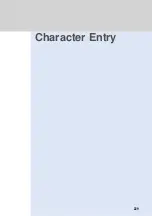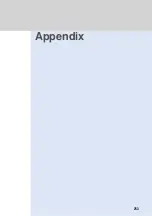242
Entering Characters in 5-press Method (continued)
Character
E
ntry
Character
Entry
■
When “2.
電話帳
” is selected
1
Search Phonebook, select a party and press
(
選択
).
■
When “3.
シークレットメモリ
” is selected
1
Enter your terminal ID number and press
(
選択
).
2
Search Phonebook, select a party and press
(
選択
).
2
Select “1.
マイデータ
” and press
(
選択
).
Data saved for a
selected item
3
Select “
電話番号1
” and press
(
選択
).
Characters are entered at the cursor position.
•
Items that are not saved cannot be selected.
1
Press
in the character entry screen.
•
Each time
is pressed, the string changes. When
is pressed, the
string changes in reversed order.
•
This function is also available when entering characters in 2-press Method.
Quick entry of mail addresses and other data
Strings such as “http://www.” or “.co.jp” can easily be entered.
•
This function can be used in the following entry screens:
・
Mail address and URL entry
・
Host name entry in the i-mode connection host setting screen
Number of
pressing
1
2
3
4
5
6
7
8
9
10
Entered string
http://
http://www.
.ne.jp
.co.jp
.or.jp
.ac.jp
.net
.com
.org
@docomo.ne.jp
Number of
pressing
Entered string
2
Press (
確定
).
Characters are fixed.
Содержание Foma D900i
Страница 1: ...Manual for 04 5 IE ...
Страница 25: ...23 Introduction 23 ...
Страница 48: ...46 ...
Страница 49: ...Basic Operations 47 ...
Страница 125: ...Advanced Operations 123 ...
Страница 202: ...200 ...
Страница 203: ...201 Network Services ...
Страница 231: ...Character Entry 229 ...
Страница 255: ...Appendix 253 ...