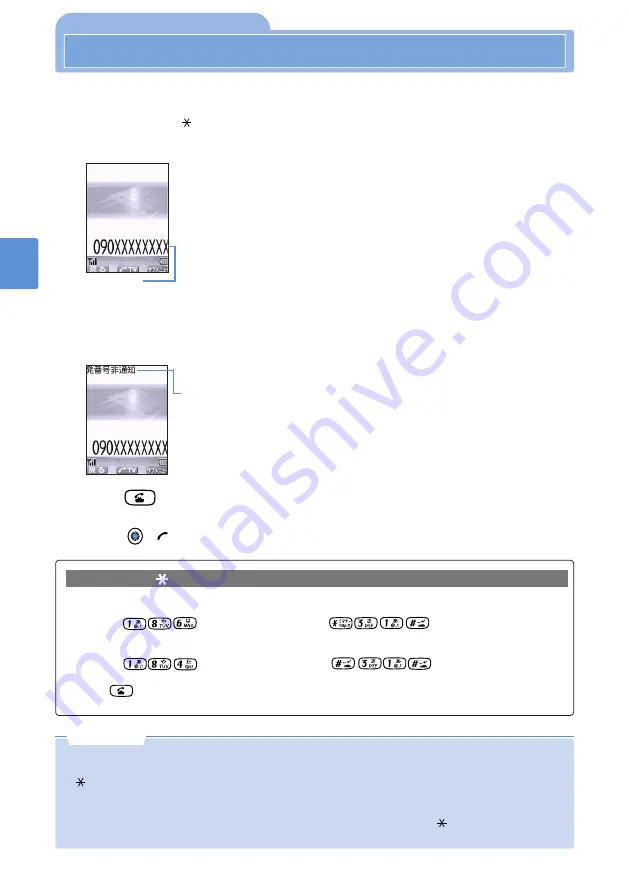
52
Basic
O
perations
Making/Receiving
Calls
186/184
Activating or Deactivating Your Caller ID before Making a Call
You can select whether or not to send your phone number (Caller ID) to a recipient
before making a call, regardless of the Caller ID Notification setting (see p.217).
•
You cannot use “186 (
31#)” (notify) or “184 (#31#)” (not notify) for international calls.
1
Enter a phone number.
•
To select whether or not to send your Caller ID for a phone number recorded
as a redial data or call history item or saved in Phonebook, retrieve the
desired phone number from the relevant function screen and select “
付加情報
発信
” from the submenu.
・
Submenu numbers vary by the screen.
・
You can select whether or not to send your Caller ID in the same way when
using
Phone to from a site, Screen Memo, mail, and Message R/F, making
a call from mail, and using
Phone to from an i-
α
ppli application. When “
発
信しますか?
(Send?)” appears, proceed to Step 2.
2
Select “5.
発番号非通知
(Not send Caller ID)” (not notify), “6.
発番号通知
(Send Caller ID)”, or “7.
通知非通知無
(Not select)” (notify).
3
Press .
According to the selected condition, a call is made.
•
Press
(
) to make a videophone call.
1
Enter a number as follows:
・
To send your Caller ID:
Press “
and the phone number” or “
and the phone number” in
that order.
・
To send no Caller ID
Press “
and the phone number” or “
and the phone number” in
that order.
2
Press .
・
Steps
1
and
2
can be performed in reverse order when making a call.
Adding “186 (
31
#
)” or “184 (
#
31
#
)” to a number when dialing
The phone
number is
displayed.
•
Your Caller ID will only appears on devices that can display Caller IDs such as mobile phones.
•
Names saved in Phonebook appear in Redial Data only when a phone number that includes “
186
(
31#)
” or “
184 (#31#)
” completely matches the phone number saved in Phonebook.
•
A call with “
184 (#31#)
” from a person whose phone number is saved in Phonebook causes the
anonymity reason to be displayed (see p.128).
•
When you search phonebook entries and select a number that includes “
186 (
31#)
” or “
184 (#31
#)
”, you can also select whether or not to send your Caller ID.
N o t e
Setting appears
TV
Содержание Foma D900i
Страница 1: ...Manual for 04 5 IE ...
Страница 25: ...23 Introduction 23 ...
Страница 48: ...46 ...
Страница 49: ...Basic Operations 47 ...
Страница 125: ...Advanced Operations 123 ...
Страница 202: ...200 ...
Страница 203: ...201 Network Services ...
Страница 231: ...Character Entry 229 ...
Страница 255: ...Appendix 253 ...
















































