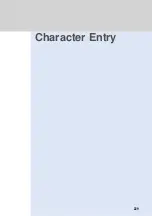220
Network
Services
DoCoMo
Network
Services
Using Caller ID Display Request Service (continued)
1
In standby, select “
サービス
” “
番号通知お願い
” “2.
サービス停止
”
from Menu.
Deactivating Caller ID Display Request Service
▲
▲
Select “1.
する
” and press
(
選択
).
Caller ID Display Request Service is deactivated.
•
To cancel the operation, select “2.
しない
”.
2
1
In standby, select “
サービス
” “
番号通知お願い
” “3.
設定確認
” from
Menu.
Checking the setting
Select “1.
する
” and press
(
選択
).
The setting is displayed.
•
To cancel the operation, select “2.
しない
”.
2
Check the contents and press
(OK).
3
▲
▲
•
No call charge is incurred for activating or deactivating this service or checking the setting.
N o t e
Содержание Foma D900i
Страница 1: ...Manual for 04 5 IE ...
Страница 25: ...23 Introduction 23 ...
Страница 48: ...46 ...
Страница 49: ...Basic Operations 47 ...
Страница 125: ...Advanced Operations 123 ...
Страница 202: ...200 ...
Страница 203: ...201 Network Services ...
Страница 231: ...Character Entry 229 ...
Страница 255: ...Appendix 253 ...