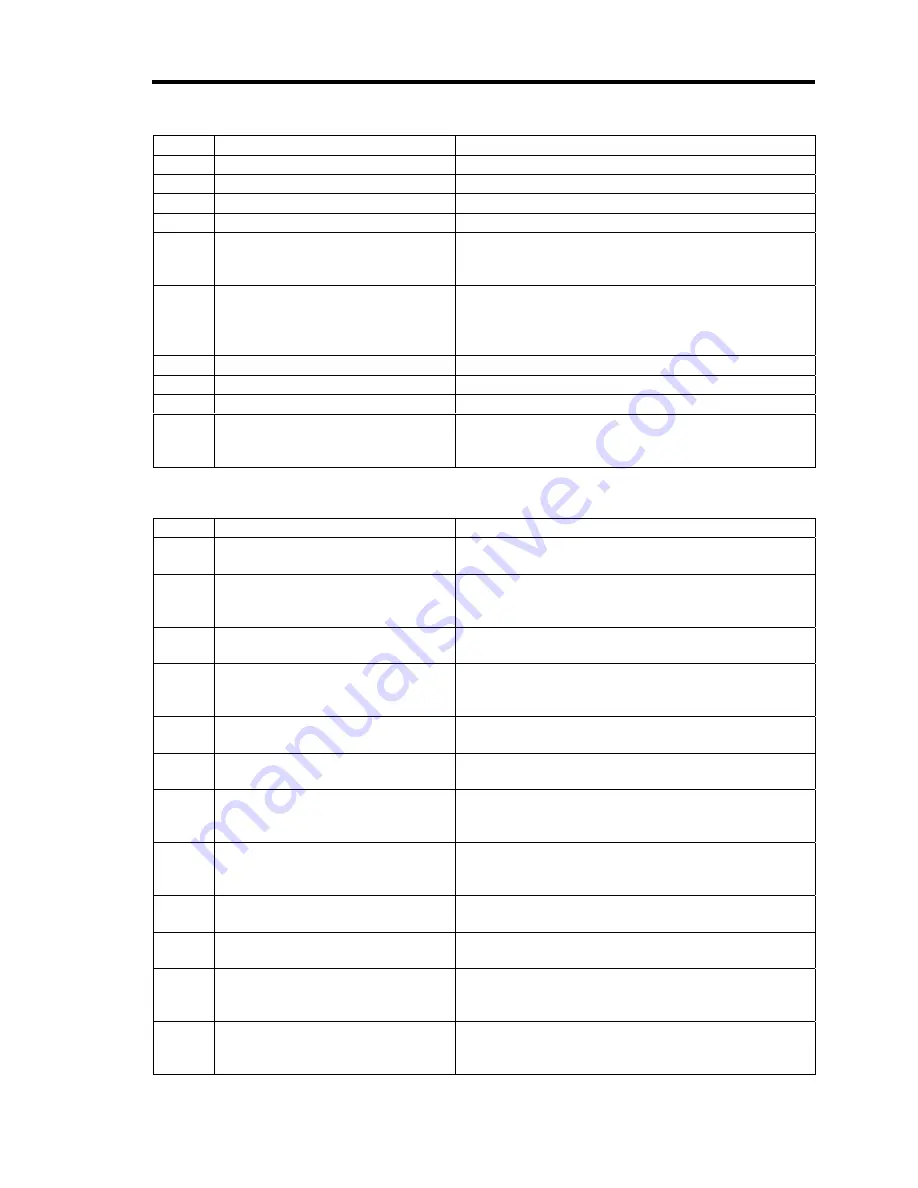
Configuring Your Server 4-129
No
Error Message
What to do
25
Invalid retry count
You can use only numeric values.
26
Invalid retry interval
You can use only numeric values.
27
"To" is too long.
Specify within 256 characters.
28
"From" is too long.
Specify within 256 characters.
29
"Subject" is too long.
Specify within 512 characters. If you use Japanese
characters, the number of characters you can use is
less than half of 512 characters.
30
The message is too long.
The message should be up to 4064 characters. If
you use Japanese characters, the number of
characters you can use is less than half of 4064
characters.
31
Failed to open the file:
The specified file may not exist. Check the file name.
32
Failed to close the file:
The specified file may be corrupted.
33
Can’t open the file:
The specified file may not exist. Check the file name.
34
Timeout has occurred.
Try again. If the error persists, contact your service
representative because a failure may have occurred
in BMC.
Firmware update errors
No
Error Message
What to do
1
There are uncompleted update
images on BMC as follows:
Reboot the server and complete the update.
2
Failed to acquire status of the
update area.
The network may be busy. Try again. If the error
persists, contact your service representative
because a failure may have occurred in BMC.
3
Update data is too large:
Some update files may be corrupted. Acquire
update files again.
4
Failed to prepare update
The network may be busy. Try again. If the error
persists, contact your service representative
because a failure may have occurred in BMC.
5
Invalid file size:
The update file may be corrupted. Acquire the
update file again.
6
Could not find the revision
information:
Some update files may be corrupted. Acquire
update files again.
7
Failed to create rollback image.
Try again. If the error persists, contact your service
representative because a failure may have occurred
in BMC.
8
Failed to erase.
Try again. If the error persists, contact your service
representative because a failure may have occurred
in BMC.
9
Unsupported format version:
Some update files may be corrupted. Acquire
update files again.
10
Failed to load the update image
file.
Some update files may be corrupted. Acquire
update files again.
11
Update has failed.
Try again. If the error persists, contact your service
representative because a failure may have occurred
in BMC.
12
Could not switch to the update
mode.
Try again. If the error persists, contact your service
representative because a failure may have occurred
in BMC.
Содержание N8100-1223F
Страница 6: ......
Страница 7: ......
Страница 8: ......
Страница 10: ...This page is intentionally left blank...
Страница 36: ...1 16 Notes on Using Your Server This page is intentionally left blank...
Страница 171: ...Configuring Your Server 4 83 3 Setting menu for VD 0 is displayed...
Страница 294: ...7 12 Maintenance This page is intentionally left blank...
















































