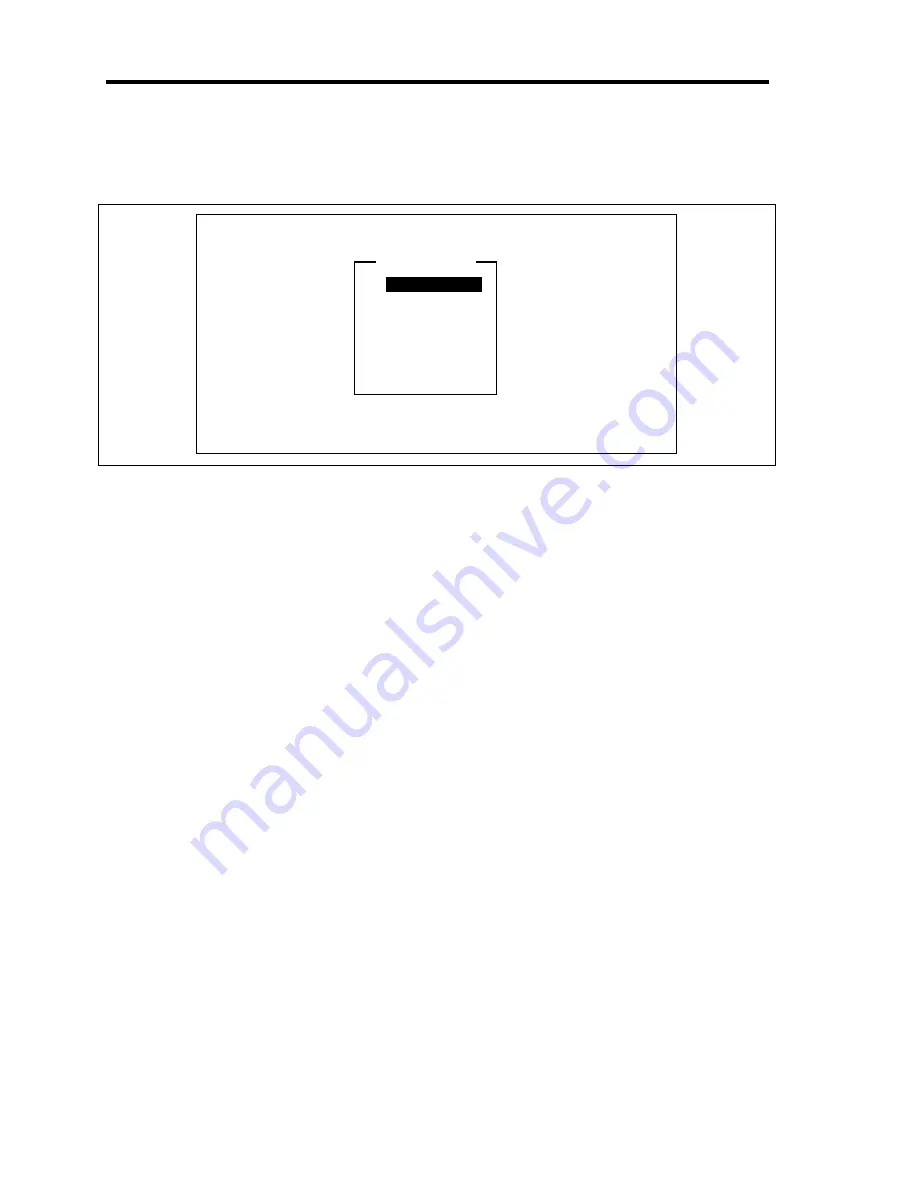
7-10 Maintenance
7.
Follow the guide line shown at the bottom of the screen, and press the
Esc
key.
The [Enduser Menu] below is displayed.
Enduser Menu
Please choose a function by the arrow key and push Enter key.
<Test Result>
<Device List>
<Log Info>
<Option>
<Reboot>
TeDoLi (TEst & Diagnosis On Linux) Ver001.00 (Build020901.1.1m)
Enduser Menu
<Test Result>
Shows the diagnostics completion screen of the above diagnostics.
<Device List>
Shows a list of connected devices.
<Log Info
>
Shows the log information of the diagnostics. It can be saved on a floppy
disk.
To save it on a floppy disk, insert a formatted floppy disk to the floppy
disk drive, and select <Save(F)>.
<Option>
Changes the output destination of a log.
<Reboot>
Reboots the system.
8.
Select <Reboot> in the [Enduser Menu] above.
The server restarts and the system is started from the NEC EXPRESSBUILDER.
9.
Exit the NEC EXPRESSBUILDER, and remove the CD-ROM from the DVD-ROM
drive.
10.
Power off the server and unplug the power cord from the receptacle.
11.
Reconnect all the LAN cables that have been disconnected in Step 2 to the server.
12.
Plug in the power cord.
This completes the system diagnostics.
Содержание N8100-1223F
Страница 6: ......
Страница 7: ......
Страница 8: ......
Страница 10: ...This page is intentionally left blank...
Страница 36: ...1 16 Notes on Using Your Server This page is intentionally left blank...
Страница 171: ...Configuring Your Server 4 83 3 Setting menu for VD 0 is displayed...
Страница 294: ...7 12 Maintenance This page is intentionally left blank...
















































