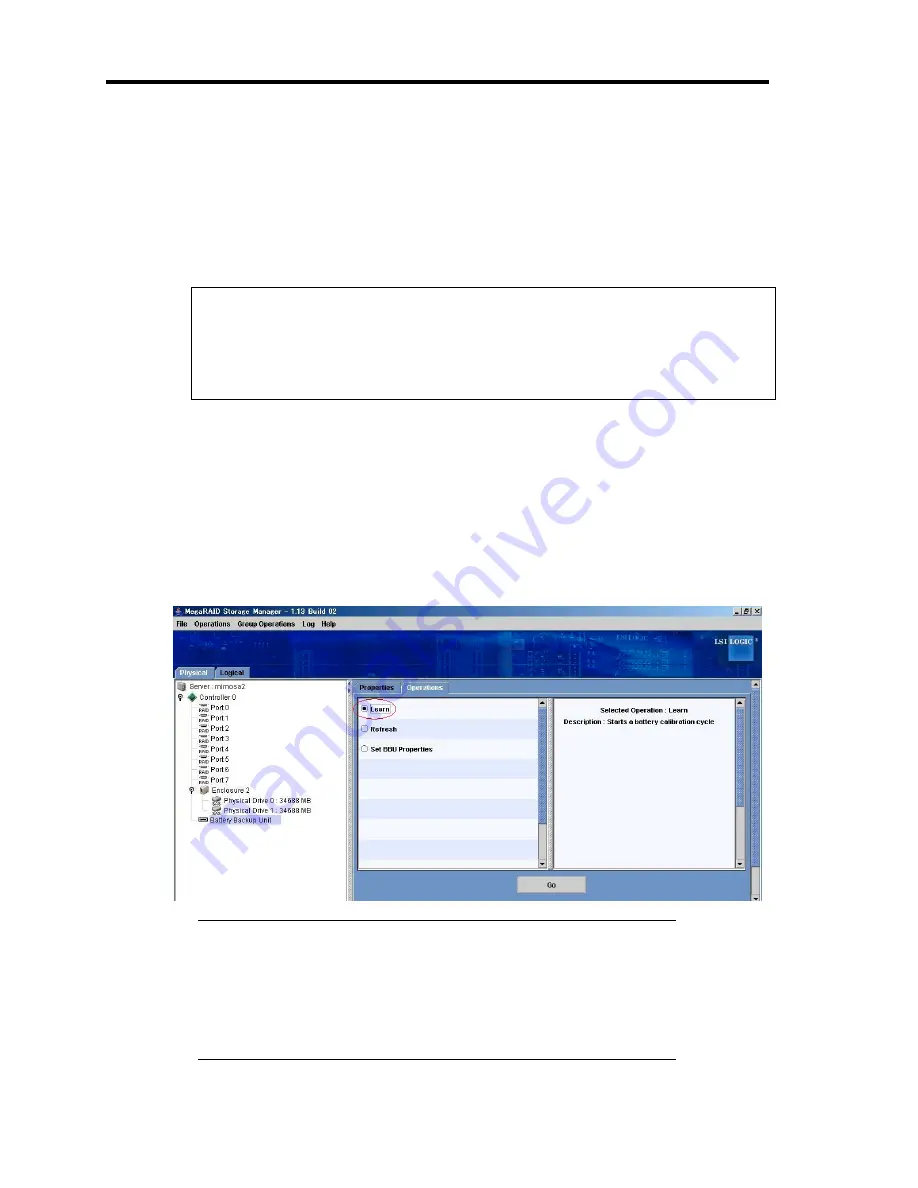
4-88 Configuring Your Server
4.
The charging completes.
The following log is recorded in the MSM and the application log.
Hereafter, the battery is discharged and charged in a regular basis (every 30 days).
Controller ID:x Battery charge complete
Controller ID:x BBU enabled; changing WT logical drives to WB
POST displays the following message while the above steps are being performed.
Your battery is bad or missing, and you have VDs configured for write-back mode.
Because the battery is not usable, these VDs will actually run in write-through mode until
the battery is replaced.
The following VDs are affected: XX
Press any key to continue.
If the [Auto Learn Mode] is set to "Disabled", refresh operation is not performed.
If the [Auto Learn Mode] is set to "Warn", refresh operation is not performed. However, if
no refresh operation is performed for 30 days, the following log is recorded in MSM and
application log at the system start-up, prompting you to perform Learn Cycle. If you
perform Learn Cycle in manual mode, the log will no longer be recorded.
Controller ID:x Battery requires reconditioning; please initiate a LEARN cycle
When performing Learn Cycle in manual mode, select "Learn" appeared on MSM
window, and then select "Go", as shown in the figure below.
NOTES:
Before performing Learn Cycle in manual mode, set the Auto Learn
Mode of MSM to "Warn" or "Disabled".
When you performed Learn Cycle in manual mode, be sure to set
the Auto Learn Mode back to "Auto" before exiting the Learn
Cycle.
Содержание N8100-1223F
Страница 6: ......
Страница 7: ......
Страница 8: ......
Страница 10: ...This page is intentionally left blank...
Страница 36: ...1 16 Notes on Using Your Server This page is intentionally left blank...
Страница 171: ...Configuring Your Server 4 83 3 Setting menu for VD 0 is displayed...
Страница 294: ...7 12 Maintenance This page is intentionally left blank...
















































