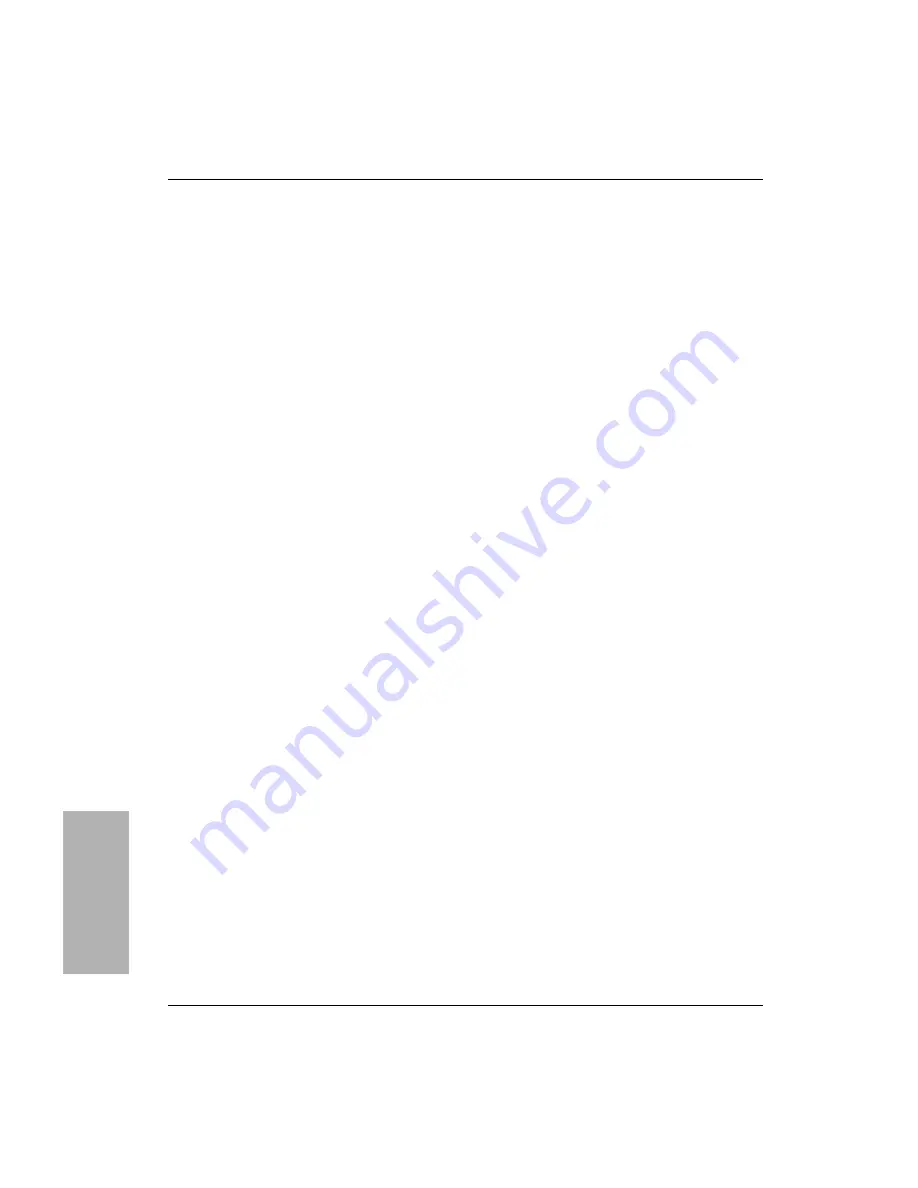
Index
IN-4
I
N
D
E
X
O
off
shutting the computer down 2-12
on-line support 6-32
open/close button
CD-ROM drive 1-3
P
performance degradation 6-29
Peripheral Component Interconnect (PCI) cards
installation B-1
placement recommendations 1-7
ports
rear panel 1-4
power button
location 1-3
power cord
before plugging it in 1-2
connecting 1-13
power key
ADB keyboard 2-2
power requirements
expansion cards B-3
power supply
precautions A-8
power switch
computer 2-1
powering down the computer 2-12
problem solving 6-1
problems
starting up 2-4
problems and solutions 6-7
program
key caps D-3
PS/2 keyboard
connecting to computer 1-11
PS/2 mouse
connecting to computer 1-11
pushbuttons on front of computer 1-3
Q
questions
getting answers 6-1
R
rear panel ports 1-4
recording sound 1-17
removing software 4-4
repairing a disk 6-37
restarting the system 6-4
S
safety instructions A-1
screen
identifying objects 3-12
screen elements 2-8
SCSI cable
for external device 1-21
SCSI daisy chain 1-20
total length 1-22
SCSI device drivers 1-23
SCSI devices
connecting external 1-20
SCSI ID number 1-20
SCSI terminator 1-22
setting up the computer A-2
shared libraries 4-7
shortcuts 3-13
shut down command 2-12
shutting down the computer 2-12
problems 2-14
shutting down the system 6-4
software
installing or reinstalling 6-48
removing 4-4
solutions to problems 6-7
sound ports 1-16
special keys D-1
special symbols
keyboard D-3
starting up from a floppy disk 6-46
starting up from a hard disk 6-47
startup messages 2-3
stereo speakers
connecting 1-19
support information and software updates 6-32
SVGA monitor
connecting cable 1-8
system assembly 1-7



































