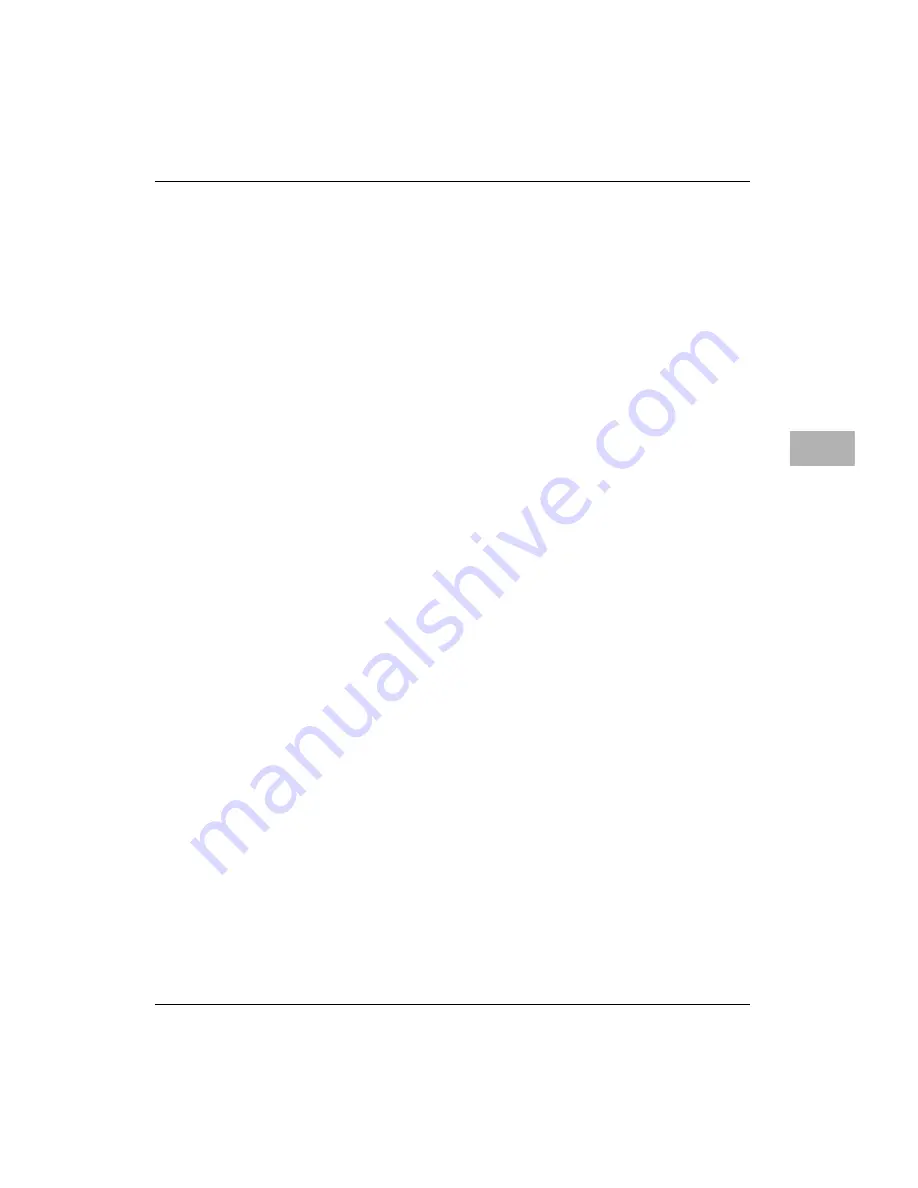
Solving printer problems
6-31
6
Solving printer problems
The following suggestions should work for all printers.
• Check your printer settings in the Chooser, making sure you
have selected the correct printer.
• Next, power off the computer and printer and check the
printer cable connections.
• If neither of these suggestions solves the problem, reinstall
your printer driver. If your printer is an older model, do not
use the driver that came with the printer. Instead, use the
updated printer drivers provided on the system software
CD-ROM that came with your computer. These drivers are
created especially for use with the PowerPC Mac OS
compatible computers.
















































