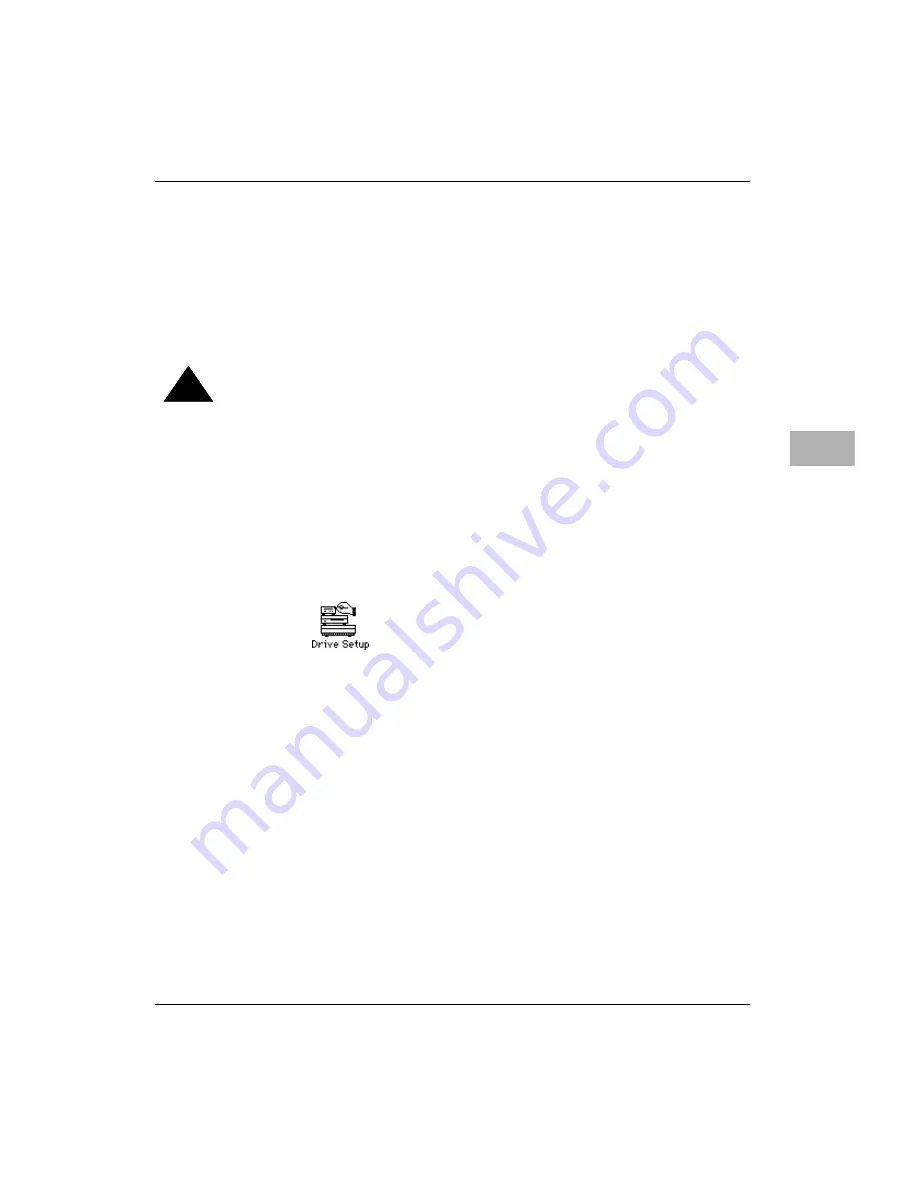
Initializing a hard disk
6-43
6
How to initialize a hard disk
You initialize a hard disk by using a program called Drive Setup,
which is on the CD-ROM disc that contains system software. (To
initialize a hard disk from another manufacturer, use the utility
software that came with the hard disk.)
!
Warning
Initializing a disk erases all information on it. Before you
initialize a damaged disk, try to repair it as described in
How to repair a hard disk or floppy disk on page 6-40.
1. Start up your computer from the CD-ROM disc that contains
system software.
See Starting up from a CD-ROM disc on page 6-45.
2. Open the Drive Setup program.
You may need to look in a folder called Utilities to find Drive Setup.






























