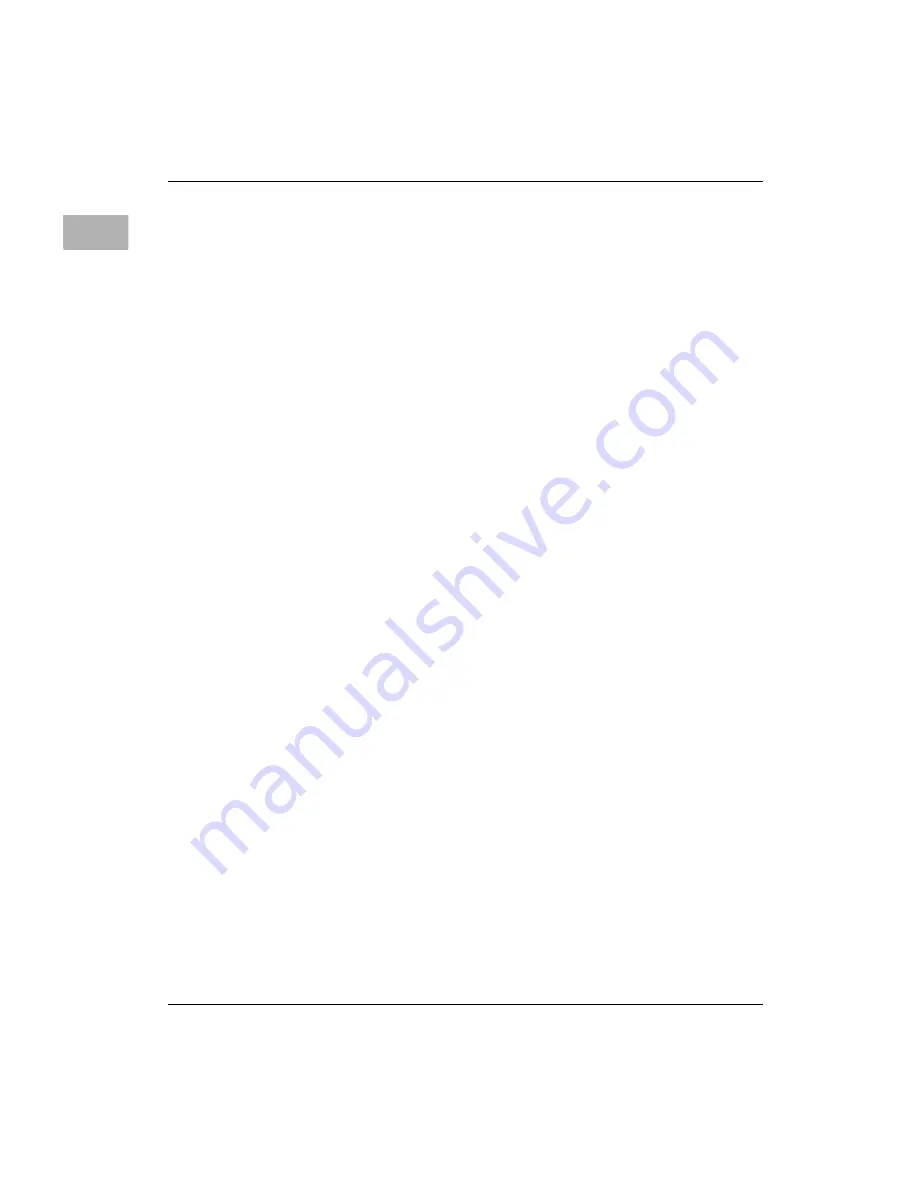
B-2
User’s Guide
Installing an Expansion Card
B
Before you begin
Motorola strongly recommends that you use an antistatic wrist
strap and a conductive foam pad when installing or upgrading the
computer. Electronic components, such as disk drives, computer
boards, and memory modules, can be extremely sensitive to
Electrostatic Discharge (ESD). After removing the component from
the computer or its protective wrapper, place the component flat on
a grounded, static-free surface, and in the case of a board,
component-side up. Do not slide the component over any surface.
If an ESD station is not available, you can avoid damage resulting
from ESD by wearing an antistatic wrist strap (available at
electronics stores). Wrap one end of a wrist grounding strap around
your wrist.
Attach the grounding end (usually a piece of copper foil or an
alligator clip) to an electrical ground. An electrical ground can be a
piece of metal that literally runs into the ground (such as an
unpainted metal pipe) or a metal part of a grounded electrical
appliance. An appliance is grounded if it has a three-prong plug
and is plugged into a three-prong grounded outlet.
Power off the computer before you perform these procedures.
Failure to turn the power off before opening the computer can
result in personal injury or equipment damage. Hazardous voltage,
current, and energy levels are present in this product. Do not
operate the computer with the cover removed. Always replace the
cover before powering on the computer.
















































