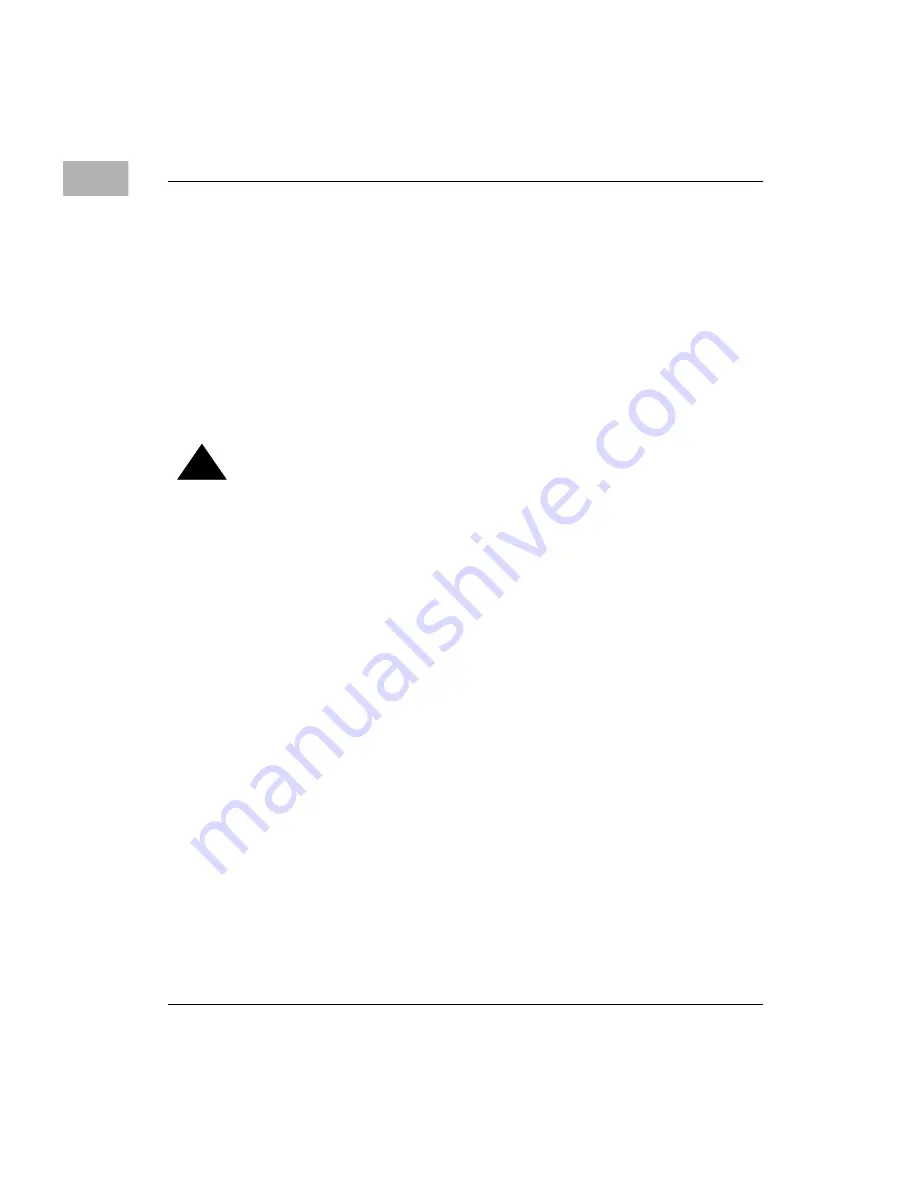
A-2
User’s Guide
Safety and Maintenance Tips
A
• Protect your computer from dampness or wet weather, such
as rain, snow, and so on.
• Read all the installation instructions carefully before you
plug your computer into a wall socket.
• Keep these instructions handy for reference by you and
others.
• Follow instructions and warnings dealing with your
computer.
!
Warning
Electrical equipment may be hazardous if misused.
Operation of this product, or similar products, must
always be supervised by an adult. Do not allow children
access to the interior of any electrical product and do not
permit them to handle any cables.
Handling your computer equipment
Follow these guidelines for handling your computer and its
components:
• When setting up your computer, place components on a
sturdy, flat surface, and carefully follow all setup
instructions.
• When connecting or disconnecting a cable, always hold the
cable by its connector (the plug, not the cord).
• Power off your computer and all its components before
connecting or disconnecting any cables to add or remove any
component. Failure to do so could seriously damage your
equipment.
















































