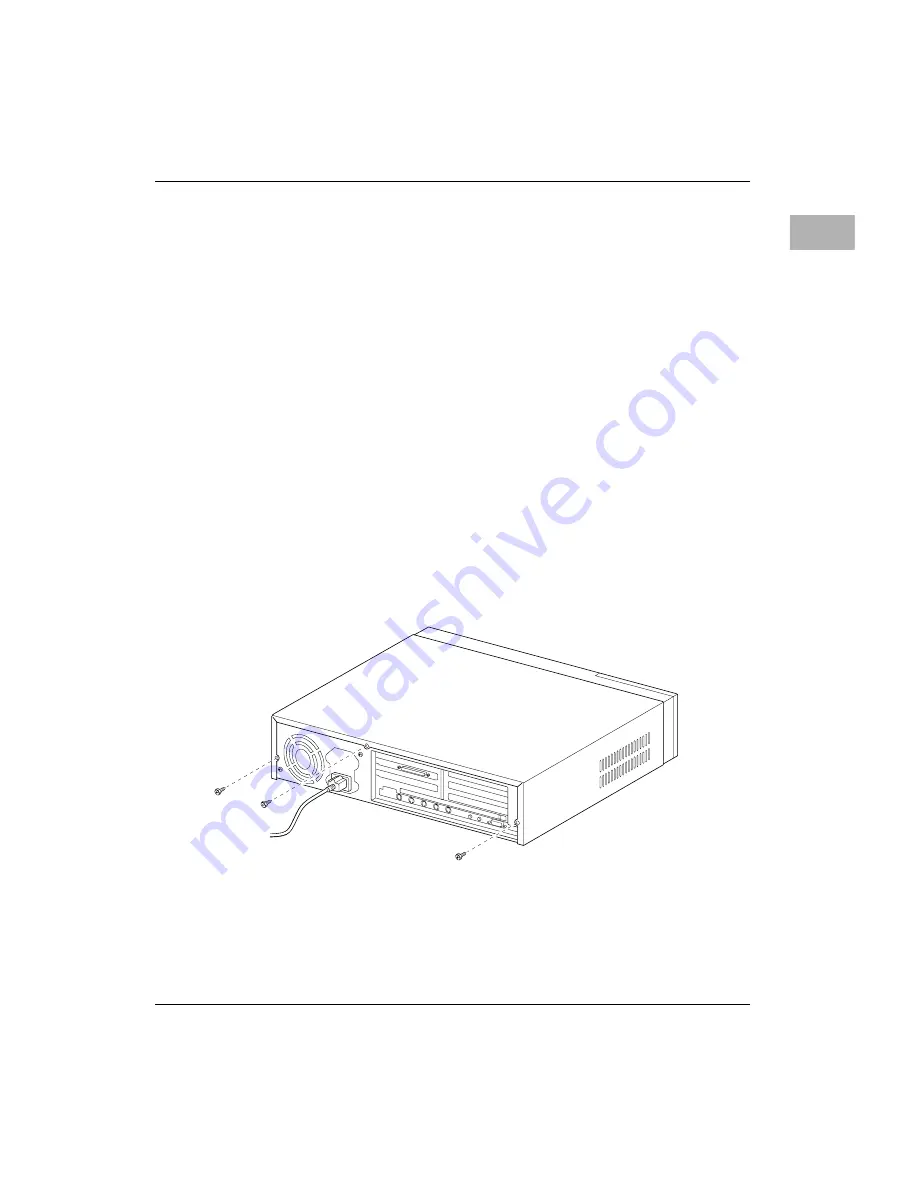
Expansion card power requirements
B-3
B
Expansion card power requirements
The combined power consumption of expansion cards must not
exceed the limits specified for your model. If you have more than
one expansion card installed, check the information that came with
your cards to make sure that their power consumption is within the
limits specified in the Technical Information booklet.
Card installation
1. Power off the computer.
Leave the computer plugged in to ground it and protect its
components from static electricity damage.
2. Remove the cover retaining screws.
The StarMax Desktop Computer has three retaining screws located
on the rear panel.














































