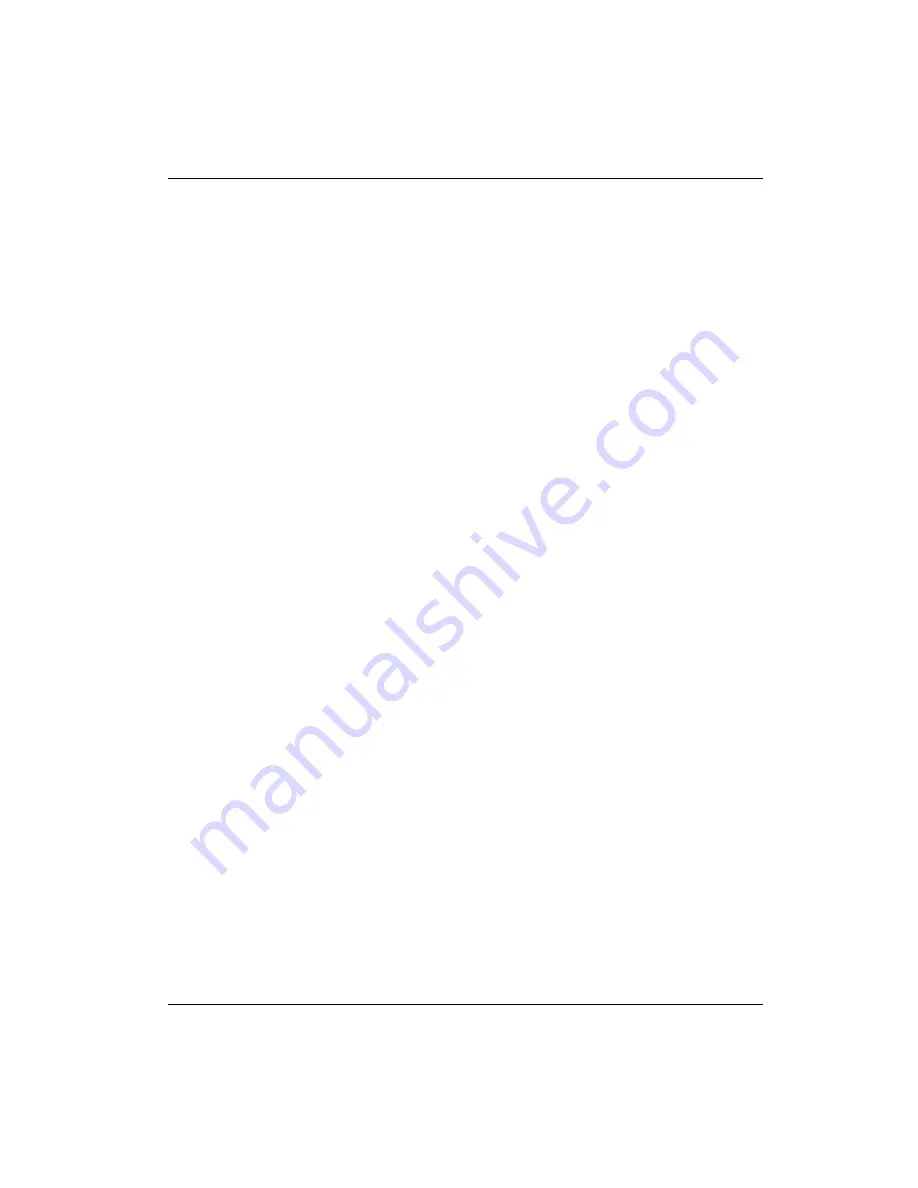
xvi
Doing a clean installation of system software......................................... 6-54
Replacing your special software ............................................................... 6-58
Doing a custom installation ....................................................................... 6-59
Appendix A
Safety and Maintenance Tips
Safety instructions............................................................................................... A-1
Handling your computer equipment............................................................... A-2
Handling a monitor...................................................................................... A-4
Handling the keyboard................................................................................ A-4
Handling floppy disks ................................................................................. A-5
Ejecting a disk ............................................................................................... A-5
If you cannot eject a floppy disk ................................................................ A-6
Handling compact discs .............................................................................. A-7
Power supply ................................................................................................ A-8
Cleaning your equipment.................................................................................. A-9
Cleaning the computer case........................................................................ A-9
Cleaning the monitor ................................................................................... A-9
Cleaning the mouse.................................................................................... A-10
Unlocking and locking the mouse.................................................................. A-12
Appendix B
Installing an Expansion Card
Before you begin ..................................................................................................B-2
Expansion card power requirements ................................................................B-3
Card installation...................................................................................................B-3
Appendix C
Expanding Memory
General information ........................................................................................... C-1
Appendix D
Special Keys on Your Keyboard
Typing special characters and symbols ........................................................... D-3
Special key combinations................................................................................... D-5
















































