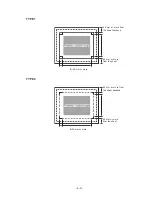- 4-10 -
Operation settings for detection of marks
The settings of the following three functions are specified when detecting a mark.
An underline shows the initial value.
Function
Setting
Description
MARK DETECT
OFF
Data printing or copy printing is to be carried out on ordinary media.
Always
When the registration mark positions are different for each printing operation,
registration marks are detected using the light pointer for each data or copy printing
operation.
1
When registration marks at the same positions are used for data or copy printing,
checking the registration mark detection positions using the light pointer causes
the registration marks to be automatically detected next time. When setting this
function, place the media at the same origin position. After the main unit power is
set ON or data clear is executed, registration marks are detected once.
Size
4-40mm
Setting the detection offset of the registration marks.
In case the horizontal and vertical lengths differ, set the value to the shorter length.
MARK FORM
TYPE1
Select either one of the following types of the registration mark.
TYPE2
SPEED
1~10cm/s
Sets the speed for detecting the registration marks with the photoelectric eye
sensor. Initial value is 5cm/s.
Mark: TYPE1
Mark: TYPE2
Set value
Содержание UJF-605C
Страница 2: ......
Страница 68: ...2 30...
Страница 88: ...3 20...
Страница 104: ...4 16...
Страница 148: ...A 6...
Страница 153: ......
Страница 154: ...Printed in Japan MIMAKI ENGINEERING CO LTD 2012 IT FW 3 2...