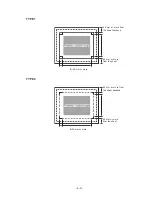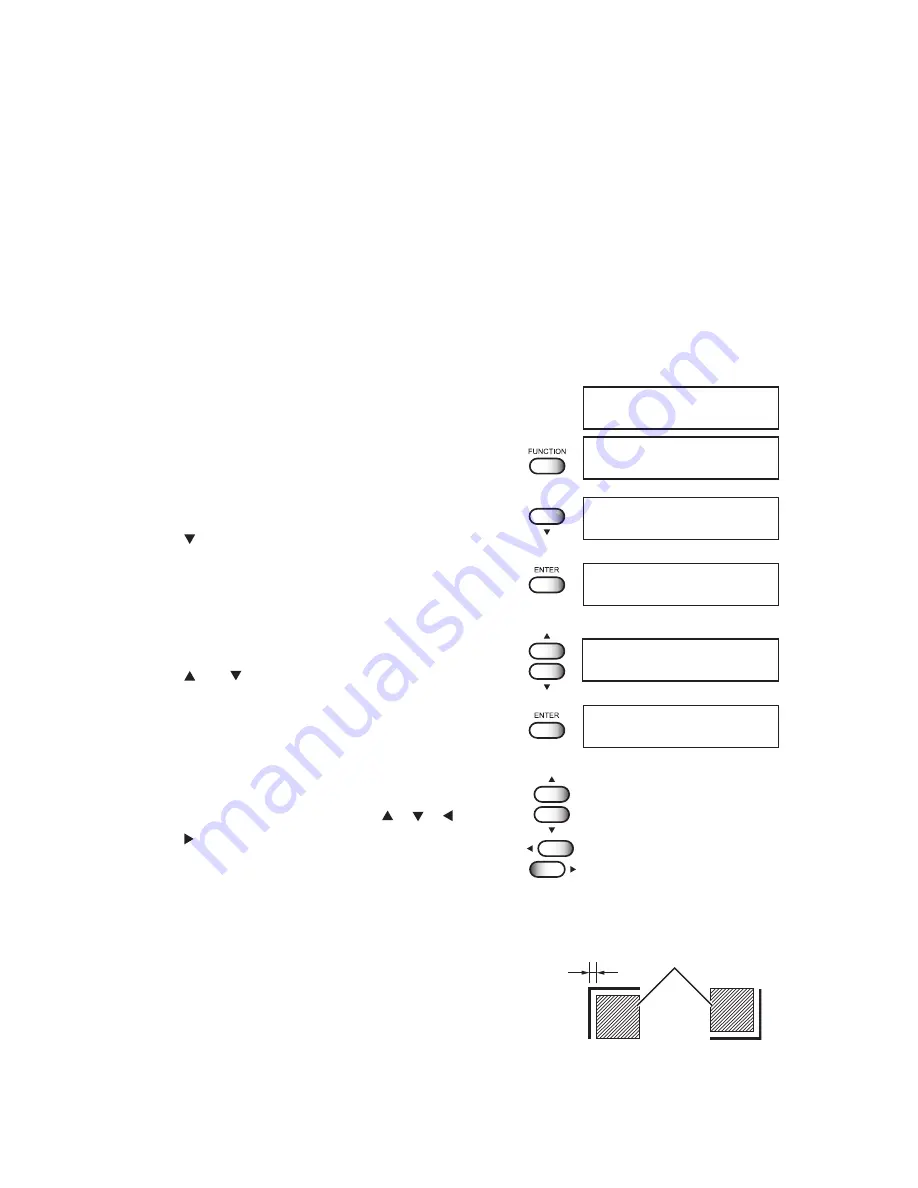
- 4-12 -
Check the sensor for the registration mark detection [MARK Check]
Check the sensor.
Registration mark condition
Printed registration mark is required to fulfill all the following conditions.
* The registration mark length must be 4 - 40mm on a side.
* The line width of mark shall be equal to or more than 0.3 mm and
equal to or less than 0.5 mm.
* To detect the registration marks, no stain or print image should be in
between the marks.
STEPS:
1.
Make sure that the Local mode is dis-
played.
2.
Press the [FUNCTION] key.
3.
Select the [Mark sensor] by pressing the
[ ] key.
4.
Press the [ENTER] key.
5.
Select the [Mark check] by pressing the
[ ] or [ ] keys.
6.
Press the [ENTER] key.
7.
Move the light pointer to the “Mark detec-
tion position” by pressing [ ], [ , ][ ] or
[ ] keys.
<< LOCAL >>
MARK CHECK
***** *****
MARK SENSOR
MARK CHECK
:ent
MARK SENSOR
MARK SETUP
< ENT >
FUNCTION
MARK SENSOR
< ENT >
FUNCTION
DATE CLEAR
< ENT >
“Mark detection position”
TYPE1
TYPE2
Make a margin
1mm, and more.
Содержание UJF-605C
Страница 2: ......
Страница 68: ...2 30...
Страница 88: ...3 20...
Страница 104: ...4 16...
Страница 148: ...A 6...
Страница 153: ......
Страница 154: ...Printed in Japan MIMAKI ENGINEERING CO LTD 2012 IT FW 3 2...