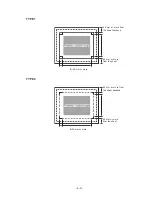- 3-18 -
Cleaning of the nozzle side
Perform the following thing when ink drops by printing are generated on the nozzle side of
the head or media is stained by dropping ink drops.
STEPS:
1.
Press the [FUNCTION] key from the LO-
CAL mode.
2.
Select [MAINTENANCE] by pressing the
[ ] or [ ] key.
3.
Press the [ENTER] key.
4.
Select [WIPE HEAD] by pressing the [ ] or
[ ] key.
5.
Press the [ENTER] key.
6.
Select the head stuck ink drops by press-
ing the jog key [ ] or [ ] .
<< LOCAL >>
WIPE HEAD
COLOR
: KCMYcmWS
MAINTENANCE
WIPE HEAD
< ent >
MAINTENANCE
LIST
< ent >
FUNCTION
MAINTENANCE
< ENT >
FUNCTION
DATA CLEAR
< ENT >
Содержание UJF-605C
Страница 2: ......
Страница 68: ...2 30...
Страница 88: ...3 20...
Страница 104: ...4 16...
Страница 148: ...A 6...
Страница 153: ......
Страница 154: ...Printed in Japan MIMAKI ENGINEERING CO LTD 2012 IT FW 3 2...