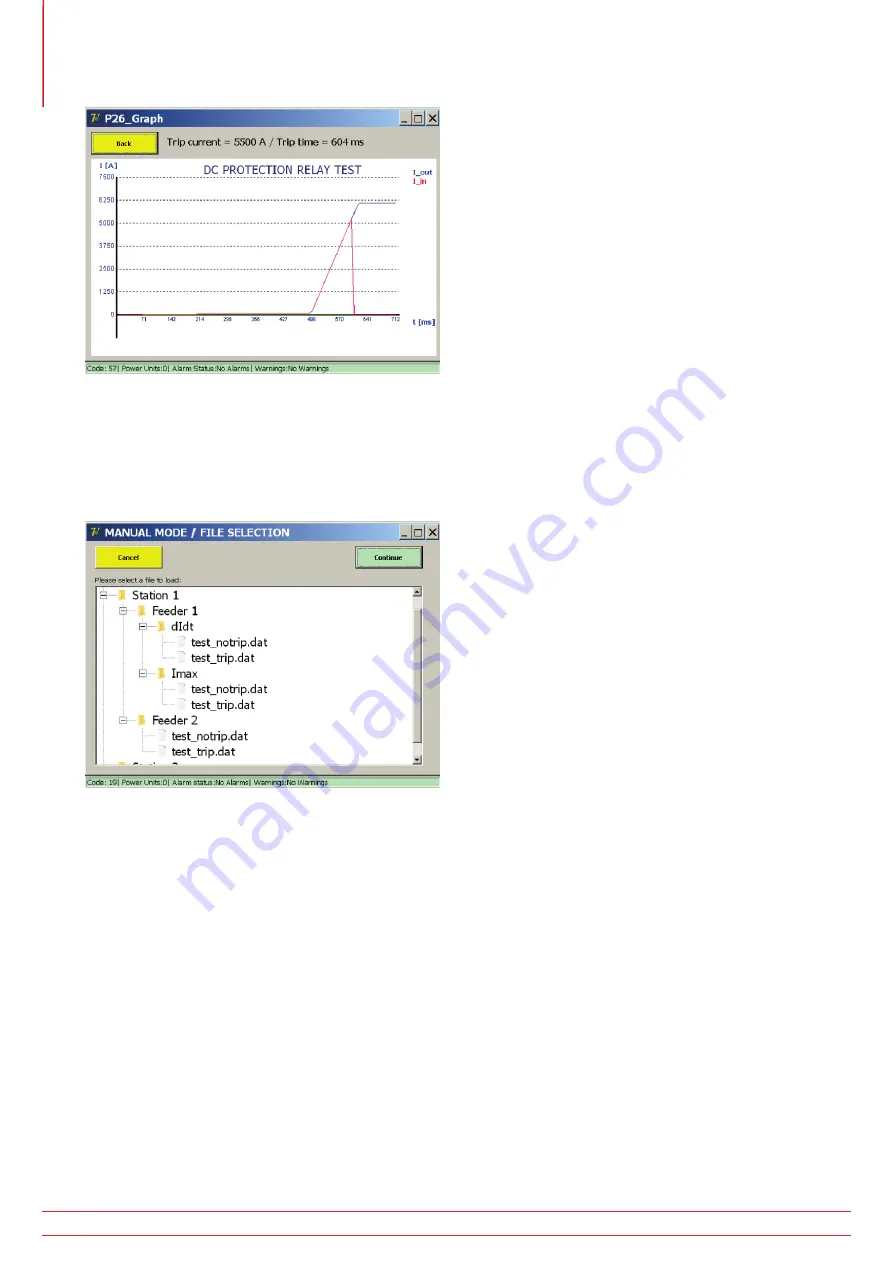
Pre-configured tests.
Previously designed test configurations can be loaded by pressing the ‘Load…’ button.
Pressing the ‘Load…’ button presents the following screen :
By selecting a test and pressing ‘Load Selected’, the configuration will be loaded into the test parameters form.
In this example, tests have been pre-configured by an equipment specialist for several feeders and protection
functions.
This allows a user to simply select a test and run it, rather than entering the parameters manually each time.
Reports.
From the main menu, activate the sub menu ‘Reports’. The report handling is identical to the report section for
primary injections.
www.megger.com
+ 7.500 A
120
Secondary Injection.
















































