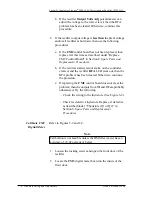Lucent Technologies Lineage
®
2000 100A Ferroresonant Rectifier J85503A-1
Issue 6 October 1998
Testing 6 - 17
Phase Failure
Test (On Line)
1. Turn the DC Output circuit breaker off (down).
2. With the Power switch still On, turn off the ac service and
note that the rectifier shuts down.
3. Verify that no ac voltage is present on the input leads of
the ac contactor K1 (see Figure 5-3).
4. Disconnect one input lead, L1, L2, or L3 on K1, or at the
ac service panel, whichever is more convenient. Insulate
the lead.
5. Turn on the ac at the service panel. The rectifier should not
restart. The PHA lamp on the rectifier should light.
6. Turn off the ac at the service panel and reconnect the input
lead.
7. Turn on the ac at the service panel. The rectifier should
restart.
Backup High
Voltage
Shutdown
(HVSD) Test (On
Line)
If the DC Output circuit breaker is on, turn it off (down).
1. Connect the DMM to the rectifier output terminals (see
Figure 5-2).
2. Slowly turn the Output Volts Adj potentiometer
clockwise until the rectifier shuts down. This should occur
between 29 and 31.25 volts (24-volt rectifier) or between
58 and 62.5 volts (48-volt rectifier). The RFA lamp on the
rectifier should light.
3. Turn the Output Volts Adj potentiometer
counterclockwise.
4. Restart the rectifier by turning the Power switch Off then
back On.
5. Adjust the voltage to approximately 26.0 volts (24-volt
rectifier) or 52.0 volts (48-volt rectifier). The RFA lamp
on the rectifier should go out.