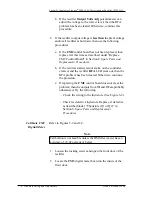Lucent Technologies Lineage
®
2000 100A Ferroresonant Rectifier J85503A-1
Issue 6 October 1998
Troubleshooting and Adjustments 7 - 9
current, adjust the Output Volts Adj potentiometer
counterclockwise until the meter reads zero amperes.
2. Connect a DMM (set on the dc millivolt scale) across the
rectifier's shunt. The digital meter should read zero
millivolts. If not turn the Output Volts Adj potentiometer
further counterclockwise until it does.
3. Set the digital meter on the 20-volt dc scale and measure
the voltage between test points E5 and E14 on the CM2
control board. This voltage should be less than 0.5 volt.
4. Measure and record the voltage between points E6 and
E17 on the CM2 control board. The voltage should be
between 5.59 and 6.41 volts. This voltage is called V6.
5. Measure the voltage between E11 and E14. This voltage
should be equal to one less than V6 times 1.1667. That is:
E11 = 1.1667 x V6 - 1
If the measured value at point E11 (with respect to point
E14) is not equal to the calculated value, adjust the R87
potentiometer on the CM2 control board to obtain the
calculated value at E11.
6. Connect the DMM between point E7 and E17 (or the
anode of CR19) on the CM2 control board. Adjust
potentiometer R86 to obtain a DMM indication of 2.0
volts.
7. Connect the DMM across the rectifier shunt and adjust the
Output Volts Adj potentiometer to obtain a shunt voltage
indication of 10.0 mV.
8. The meter should indicate the 25.0A when the meter
selector switch is in the Amps position.
9. Measure the voltage between E7 and E17. The anode of
diode CR19 may be used as test point E17. This voltage
should be 3.6 ±1 percent volts.
10. Observe the rectifier drain reading as reported by the MCS
or Galaxy controller. If the controller’s reading is not
within 0-2% higher than the rectifier load, readjust
potentiometer R86 of the CM2 until it is.