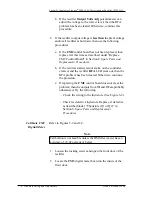Lucent Technologies Lineage
®
2000 100A Ferroresonant Rectifier J85503A-1
Issue 6 October 1998
Troubleshooting and Adjustments 7 - 1
7
Troubleshooting and
Adjustments
Introduction
This section provides troubleshooting information and
adjustment procedures for the Lineage
®
2000 J85503A-1
rectifier. Whenever working on or near electrically live
equipment, observe all safety precautions given in Section 4 and
within each procedure.
For tools and test equipment required for certain adjustments,
refer to “Tools and Test Equipment” in Section 6, Testing. For
technical assistance at any time, call Lucent Technologies at
1-800-CAL-RTAC (1-800-225-7822).
Remove
Rectifier from
Service
In general, adjustments should be made to a rectifier while it is
removed from service. If a problem is suspected with a rectifier,
find the problem in Table 7-A. Then follow this procedure for
removing the rectifier from service before making the
adjustments.
1. Observe and record the rectifier output voltage.
2. Turn the rectifier Power switch Off.
3. Turn the rectifier DC Output circuit breaker off (down).
4. At the ac service panel supplying power to the rectifier,
remove the input fuses assigned to the rectifier or turn the
circuit breaker Off.
5. At the plant controller, remove the REG fuse associated
with the rectifier.