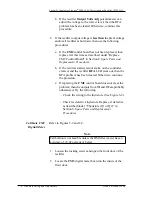Lucent Technologies Lineage
®
2000 100A Ferroresonant Rectifier J85503A-1
7 - 2 Troubleshooting and Adjustments
Issue 6 October 1998
6. At the rectifier, loosen the locking screws and open the
door.
7. Locate the CM2 control board.
8. Disconnect J2A from CM2 by unlatching first, then
pulling the cable connector.
9. If the rectifier voltage was NOT at the desired float voltage
before it was turned off, rotate the rectifier Output Volts
Adj potentiometer fully counterclockwise.
10. At the ac service panel supplying power to the rectifier,
insert the input fuses assigned to the rectifier or turn the
circuit breaker On.
11. Turn the rectifier Power switch On, and wait
approximately 30 seconds for the voltage to stabilize. The
rectifier is now ready to be tested off line.
Diagnostics and
Troubleshooting
Table 7-A lists possible problems, causes, and solutions that
may occur with the rectifier subsystems. Schematic Drawing,
SD-82605-01, referred to in the table, is shipped with the
J85503A-1 rectifier.
Caution
The REG fuse associated with the rectifier in the plant
controller must be removed before cable connector J2A is
disconnected or damage to rectifier circuit pack may result.
Support the CM2 control board with your hands when
disconnecting the cable leads or damage to control board may
result.
Do NOT disconnect plant control cable connector J2A from
control board CM2 by pulling the cable.