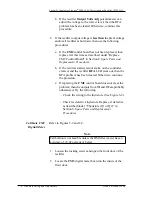Lucent Technologies Lineage
®
2000 100A Ferroresonant Rectifier J85503A-1
Issue 6 October 1998
Troubleshooting and Adjustments 7 - 11
4. To bring the rectifier into service:
a. Turn the rectifier Power switch On. The green Power
LED must light. Wait 10 seconds.
b. Hold the meter selector switch in the Rect V position,
and use a small screwdriver to turn the Output Volts
Adj potentiometer clockwise until the digital meter
reads approximately battery voltage, typically 26 volts
for 24-volt plants or 52 volts for 48-volt plants.
c. Turn the DC Output circuit breaker on (up).
d. Turn the Power switch Off.
5. At the rectifier, connect the control cable connector J2A.
6. At the plant controller, install the REG fuse associated
with the rectifier that is being restored to service.
7. Turn the rectifier Power switch On.
8. Close the rectifier front door and secure the locking
screws.
9. Adjust the rectifier to float voltage as described in “Adjust
Rectifiers to Float Voltage” in Section 6, Testing.
10. If the rectifier is installed in a microprocessor-controlled
plant that has an efficiency algorithm feature, enable this
feature. (See the controller manual for instructions).
Note
If the rectifier continues to operate, proceed to Step b. If
the rectifier shuts down due to initial high voltage, monitor the
Rect V voltage. When this reading reaches 26 volts for
24-volt plants, or 52 volts for 48-volt plants, turn on the
circuit breaker. If the rectifier shuts down for any other
reason, such as component failure, see “Diagnostics and
Troubleshooting” earlier in this section.