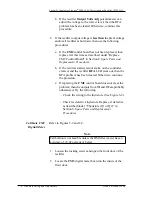Lucent Technologies Lineage
®
2000 100A Ferroresonant Rectifier J85503A-1
Issue 6 October 1998
Troubleshooting and Adjustments 7 - 5
Adjustments
This section includes procedures to check fuses (Clear RFA),
calibrate the digital meter, adjust the isolated current measuring
circuit, and adjust the current limit.
Clear Rectifier
Failure Alarm
(RFA)
1. Observe and record the status of the fuses in the plant
controller.
2. Turn the rectifier Power switch Off.
3. If any of the following fuses are blown, replace them with
one of the same type and capacity: +V, –V, F1, F2, F3,
FA1, FA2, or FA3.
4. Turn the rectifier Power switch On.
5. If the rectifier started, minor alarm on controller cleared,
and the rectifier RFA LED extinguished, then the RFA
problem has been cleared. Otherwise, continue with the
following procedures.
6. Observe and record the rectifier output voltage.
7. If the rectifier output voltage is greater than the plant
float voltage, then use the following procedure:
a. Turn the Output Volts Adj potentiometer
counterclockwise to lower the output voltage to the
correct value.
8. Rectifier output voltage
is low, not adjustable, and
power is on.
1. Defective CM2.
2. Shorted triac.
1. Replace CM2 as
described under “Replace
CM2 Control Board” in
Section 8. Verify that
output voltage is
adjustable. If not, replace
triac as described under
“Thyristors (Q1 or Q2)”
in Section 8.
Table 7-A: Troubleshooting (Sheet 3 of 3)
Problem
Probable Cause
Probable Corrective
Action