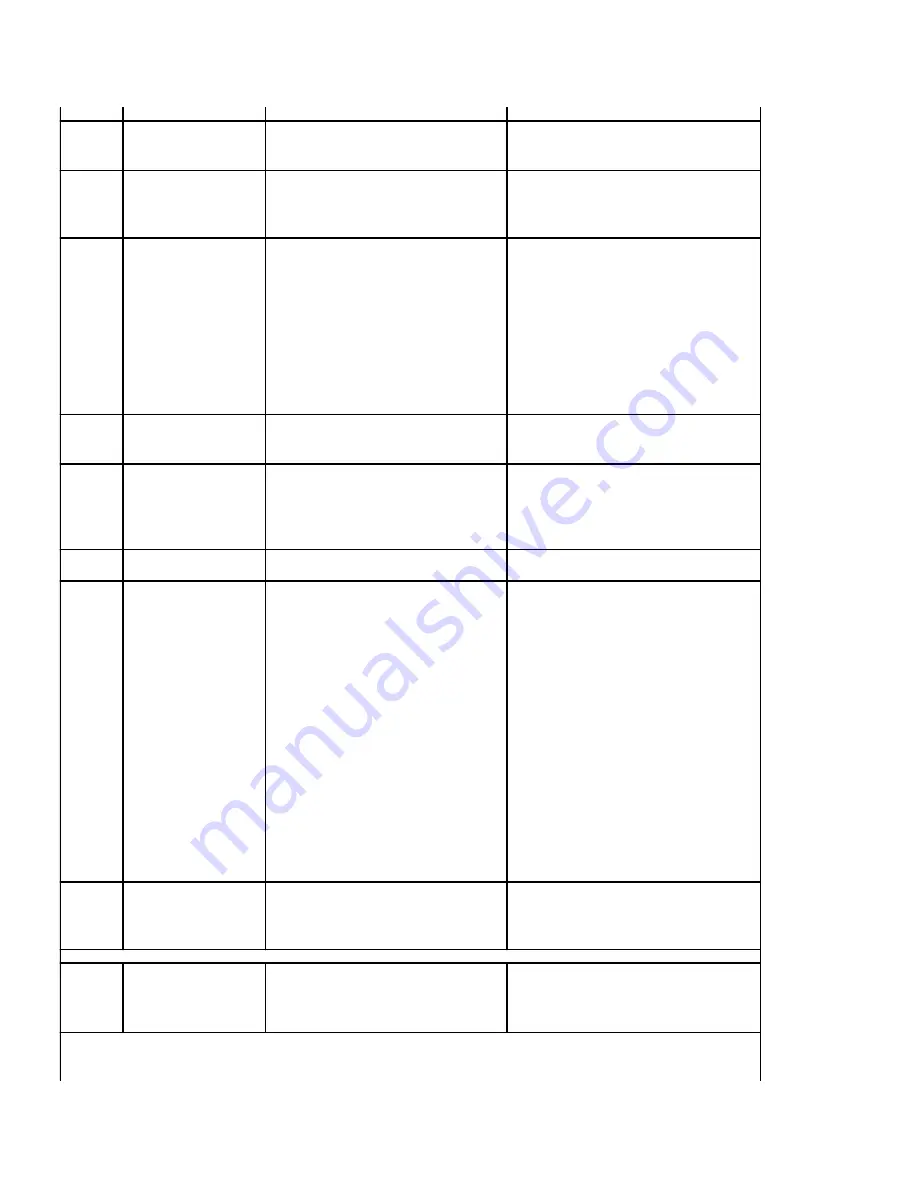
output message.
6
Trunks, OOS
Use OMS5 Daily Report or enter
OP:LIST,TRUNKS; OOS and check
resulting output message.
For each OOS trunk, use 235-105-220,
Corrective Maintenance Procedures
.
7
Use OMS5 Daily Report, the RC/V view, or
scan the ROP printouts for ``REPT:
MDII...'' output messages.
Use ROP printouts to identify a specific trunk
or TU equipment. For trunk testing, use
235-105-220 or MLT facilities (as
appropriate).
8
Excessive call failure
reports (operational,
per-call test, or call
cutoff)
Use OMS5 Daily Report or scan the ROP
printouts for ``REPT...'' output messages.
Look for ``PCTF'', ``SWITCH CUTOFF'' if
switch cutoff call facility is turned on.
Use 235-600-750, 5ESS-2000 Switch Output
Messages Manual, to correlate the reports
for specific circuits that are to be removed
and repaired (if this has not already been
done). For ``REPT ALINK (or BLINK,
LUCHAN, LEN, or PCTF)....'' problems, use
235-105-220,
Corrective Maintenance
Procedures
. For call cutoffs, the input
message ``ALW:SCORPT, TRC...'' may be
helpful.
9
Data base relation
REORG failures
Use OMS5 Daily Report or scan the ROP
printouts for ``REORG NEEDED (or
CANCELLED)...'' output messages.
Use 235-105-220,
Corrective Maintenance
Procedures
.
10
Excessive defensive
check failures (DCFs)
Use OMS5 Daily Report or scan the ROP
printouts for ``REPT ...DCF...'' output
messages. Or, scan for ``DEF-CHK'' or
``RTA DCF''.
Use 235-600-500,
Asserts Manual
, and
235-600-750, 5ESS-2000 Switch Output
Messages Manual, to resolve any ``REPT
RTA DCFs ...''. Attempt resolution promptly;
DCFs may be serious service effects.
11
Excessive audit reports
Use OMS5 Daily Report or scan the ROP
printouts for ``AUD...'' output messages.
Use 235-600-400,
Audits Manual
.
12
ODD Backup failures
Use OMS5 Daily Report or scan the ROP
printouts for ``BKUP ODD, ABORTED''
output messages.
Try to do the backup again. Switch the
foundation peripheral controller (FPC) via
SW:FPC= and try again; or INH:RC and
keep everyone out while performing the
BKUP:ODD and try again; or INH:RC get
everyone out CLR:TRN (wait for completion)
and try again.
Note:
CLR:TRN will fire any data base
audits needed such as OPNDC, TRNDC,
MEMMAN. Also, look for an assert
message (in DAYLOG file) associated
with the failure using the 235-600-500,
Asserts Manual
.
Otherwise, seek next higher level of
technical assistance.
13
Manual inhibits of
automatic checks and
functions
Use ``OP: INH'' and ``OP: REXINH'' input
messages and check resulting output
messages.
Remove each inhibit using the appropriate
``ALW:...'' input message unless there is a
valid reason for the inhibit. Unless otherwise
directed, there should be no inhibits.
C. SCHEDULED TASKS
All scheduled routine
maintenance tasks
Per procedures located in Section 2
Equipment Test List, 235-105-210,
Routine Operations and Maintenance
Procedures
.
Each 5ESS-2000 switch may have variations
of the ETL due to specific hardware and
software configurations.
Notes:
a.
Use of the OMS5 program on the switching control center system (SCCS) is highly recommended as a time-saver in
235-105-210
October 1999
Copyright © 1999
Page 2
Содержание 5ESS-2000
Страница 96: ...235 105 210 October 1999 Copyright 1999 Page 2 ...
Страница 184: ...235 105 210 October 1999 Copyright 1999 Page 3 ...
Страница 300: ...13 STOP YOU HAVE COMPLETED THIS PROCEDURE 235 105 210 October 1999 Copyright 1999 Page 55 ...
Страница 339: ...7 STOP YOU HAVE COMPLETED THIS PROCEDURE 235 105 210 October 1999 Copyright 1999 Page 13 ...
Страница 342: ...235 105 210 October 1999 Copyright 1999 Page 2 ...
Страница 359: ...235 105 210 October 1999 Copyright 1999 Page 5 ...
Страница 516: ...Figure 10 24 1 KS 23483 L13 Disk Drive Cable Connection Rear View 235 105 210 October 1999 Copyright 1999 Page 2 ...
Страница 517: ...Figure 10 24 2 KS 23483 L21 Disk Drive Cable Connection Rear View 235 105 210 October 1999 Copyright 1999 Page 3 ...
Страница 518: ...Figure 10 24 3 KS 23841 L15 Disk Drive Cable Connection Rear View 235 105 210 October 1999 Copyright 1999 Page 4 ...
Страница 523: ...Figure 10 24 6 Top View of DUP Showing Internal Cabling 235 105 210 October 1999 Copyright 1999 Page 9 ...
Страница 609: ...2 STOP YOU HAVE COMPLETED THIS PROCEDURE 235 105 210 October 1999 Copyright 1999 Page 12 ...
Страница 628: ...a SM inhibited Response OK 2 STOP YOU HAVE COMPLETED THIS PROCEDURE 235 105 210 October 1999 Copyright 1999 Page 8 ...
Страница 653: ...Response OK 2 STOP YOU HAVE COMPLETED THIS PROCEDURE 235 105 210 October 1999 Copyright 1999 Page 16 ...
Страница 676: ...235 105 210 October 1999 Copyright 1999 Page 9 ...
Страница 792: ...3 STOP YOU HAVE COMPLETED THIS PROCEDURE 235 105 210 October 1999 Copyright 1999 Page 9 ...
Страница 799: ...Figure 11 36 3 1 Cleaning Points 235 105 210 October 1999 Copyright 1999 Page 7 ...
Страница 801: ...235 105 210 October 1999 Copyright 1999 Page 9 ...
Страница 839: ...2 STOP YOU HAVE COMPLETED THIS PROCEDURE 235 105 210 October 1999 Copyright 1999 Page 16 ...
Страница 999: ...2 STOP YOU HAVE COMPLETED THIS PROCEDURE 235 105 210 October 1999 Copyright 1999 Page 13 ...
Страница 1008: ...Figure 11 55 1 CTSNS DIP Switch Settings 235 105 210 October 1999 Copyright 1999 Page 2 ...
Страница 1011: ...235 105 210 October 1999 Copyright 1999 Page 5 ...
Страница 1053: ...235 105 210 October 1999 Copyright 1999 Page 15 ...
Страница 1165: ...Procedure 14 14 RESERVED FOR FUTURE USE PROCEDURE 1 Reserved For future use 235 105 210 October 1999 Copyright 1999 Page 1 ...
Страница 1186: ...Procedure 14 17 RESERVED FOR FUTURE USE PROCEDURE 1 Reserved For future use 235 105 210 October 1999 Copyright 1999 Page 1 ...
Страница 1187: ...Procedure 14 18 RESERVED FOR FUTURE USE PROCEDURE 1 Reserved For future use 235 105 210 October 1999 Copyright 1999 Page 1 ...
Страница 1284: ...Figure 15 15 1 PARADYNE Paradyne Corporation 3810 Modem Diagnostic Control Panel 235 105 210 October 1999 Copyright 1999 Page 6 ...
Страница 1287: ...Figure 15 16 1 153A Adapter Connection Figure 15 16 2 AMATPS Block Diagram 235 105 210 October 1999 Copyright 1999 Page 3 ...
Страница 1289: ...Figure 15 17 2 AMATPS Data Link 235 105 210 October 1999 Copyright 1999 Page 2 ...
Страница 1290: ...Figure 15 17 3 Single Housing B25A Cable Assembly 235 105 210 October 1999 Copyright 1999 Page 3 ...
Страница 1292: ...235 105 210 October 1999 Copyright 1999 Page 5 ...
Страница 1294: ...Figure 15 17 8 201C to TN82 Data Set Cable Drawing 235 105 210 October 1999 Copyright 1999 Page 7 ...
Страница 1303: ...9 STOP YOU HAVE COMPLETED THIS PROCEDURE 235 105 210 October 1999 Copyright 1999 Page 2 ...
Страница 1324: ...11 Type and enter q 12 STOP YOU HAVE COMPLETED THIS PROCEDURE 235 105 210 October 1999 Copyright 1999 Page 2 ...
Страница 1342: ...Figure 15 40 1 SCANS II Dial Up Data Set Installation Diagram 235 105 210 October 1999 Copyright 1999 Page 2 ...
Страница 1344: ...Figure 15 40 4 59A1 Mounting Front in Slot J3 Figure 15 40 5 2048A Data Set Front 235 105 210 October 1999 Copyright 1999 Page 4 ...
Страница 1345: ...Figure 15 40 6 Berg Connector Terminations and Layout 235 105 210 October 1999 Copyright 1999 Page 5 ...
Страница 1346: ...Figure 15 40 7 B25A Cable 4 STOP YOU HAVE COMPLETED THIS PROCEDURE 235 105 210 October 1999 Copyright 1999 Page 6 ...
Страница 1360: ...Figure 15 47 2 Typical SCANS III Link Diagram 235 105 210 October 1999 Copyright 1999 Page 2 ...
Страница 1368: ...Response FA or OK appears 17 STOP YOU HAVE COMPLETED THIS PROCEDURE 235 105 210 October 1999 Copyright 1999 Page 2 ...
Страница 1372: ...235 105 210 October 1999 Copyright 1999 Page 2 ...
Страница 1374: ...235 105 210 October 1999 Copyright 1999 Page 4 ...
Страница 1376: ...Figure 15 55 6 201C to TN83 Data Set Cable Drawing 235 105 210 October 1999 Copyright 1999 Page 6 ...
Страница 1418: ...Figure 15 56 1 PARADYNE 3810 Modem Diagnostic Control Panel 235 105 210 October 1999 Copyright 1999 Page 4 ...
Страница 1421: ...Table 1 1 O M Checklist 235 105 210 October 1999 Copyright 1999 Page 3 ...
















































