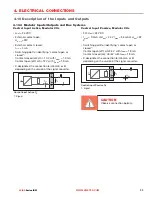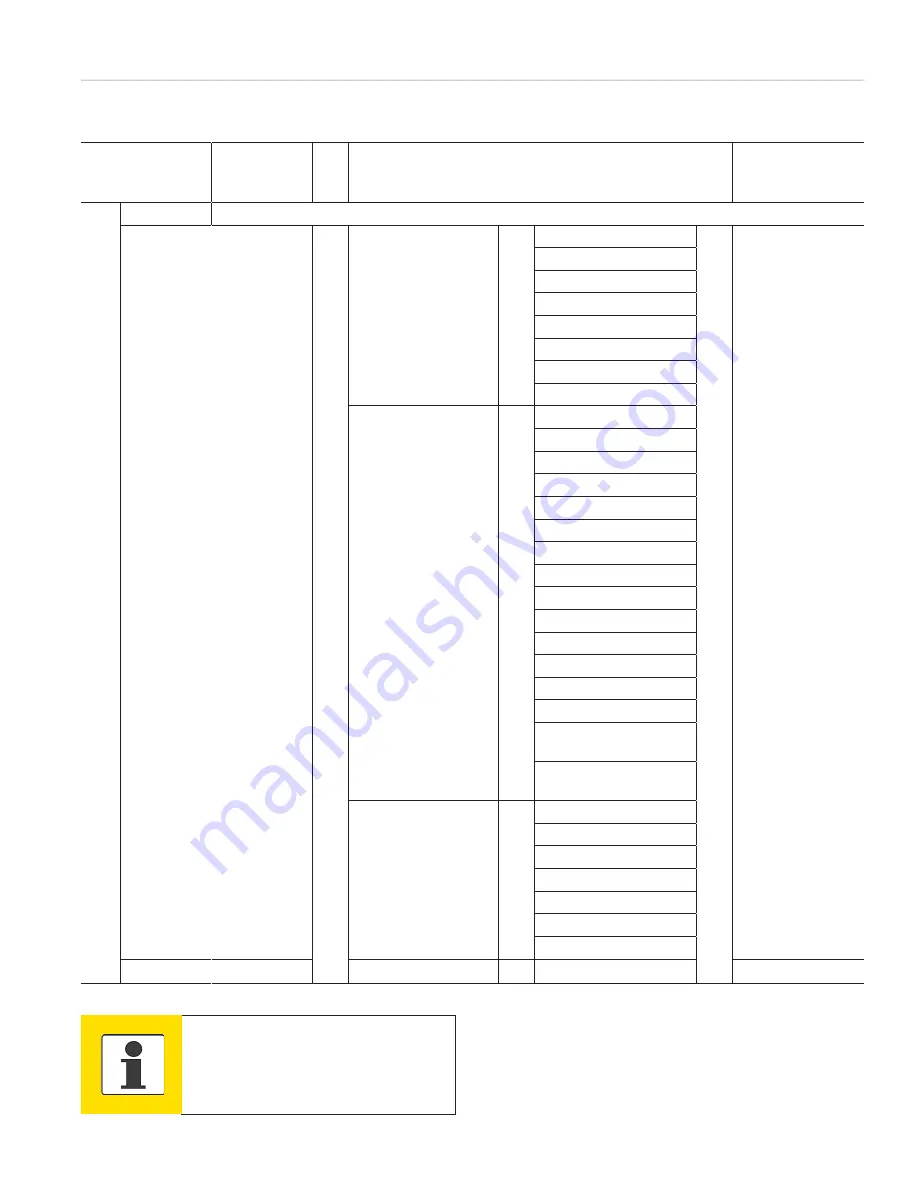
45
WWW.LCMETER.COM
LCI40
Series IOM
6 oPeration
information
Note the key function within and
between the columns.
Measure Mode
Select Menu
↓
↑
Select Menu And/Or Submenu
↓
↑
Select Function
and Set Data
↓
↑
>
↵
Press >2.5s
B. Test
>
↵
B1 Simulation
>
↵
B1.1 Mass Flow
>
↵
B1.2 Volume Flow
B1.3 Density
B1.4 Temperature
B1._ Current Output X
B1._ Status Output X
B1._ Control Input X
B1._ Pulse Output X
B2 Actual Values
>
↵
B2.1 Operating Hours
Date and Time
B2.3 Mass Flow
B2.4 Volume Flow
B2.5 Velocity
B2.6 Density
B2.7 Temperature
B2.8 Strain 1
B2.9 Strain 2
B2.10 Tube Frequency
B2.11 Drive Level
B2.12 Sensor A Level
B2.13 Sensor B Level
2.14 2 Phase Signal
B2.15 SE PCB
Temperature
B2.16 Act. Operat.
Mode
B3 Information
>
↵
B3.1 Status Log
B3.2 Status Details
B3.3 C Number
B3.4 Sensor Electronics
B3.6 Electronic Revision
B3.7 Sensor Revision
Change Log
↓
↑
↓
↑
↓
↑
↓
↑
>
6.3 Menu Structure