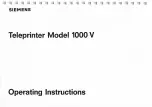Contents
Finding information about the printer........................................15
Finding information about the printer........................................................................................................................15
Operating system notice................................................................19
Operating system notice...................................................................................................................................................19
Safety information...........................................................................20
Setting up the printer......................................................................21
Checking the box contents..............................................................................................................................................21
Understanding the parts of the printer.......................................................................................................................22
Setting up the printer on a Windows operating system.......................................................................................26
Installing the optional Tray 2...........................................................................................................................................26
Getting the printer ready to fax......................................................................................................................................28
Choosing a fax connection.......................................................................................................................................................... 28
Connecting directly to a telephone wall jack ....................................................................................................................... 29
Connecting directly to a telephone wall jack in Germany............................................................................................... 30
Connecting to a telephone ......................................................................................................................................................... 31
Connecting to an answering machine.................................................................................................................................... 32
Connecting to a computer with a modem............................................................................................................................ 34
Using an RJ11 adapter .................................................................................................................................................................. 35
Setting up to fax while behind a PBX ...................................................................................................................................... 38
Using a digital phone service ..................................................................................................................................................... 39
Setting the printer to use the Fax feature without a computer..................................................................................... 39
Understanding the control panel..................................................................................................................................39
Using the control panel ................................................................................................................................................................ 39
Installing another language control panel............................................................................................................................ 44
Adjusting the display for easy viewing ................................................................................................................................... 45
Navigating the control panel menus....................................................................................................................................... 45
Understanding the Setup menu ............................................................................................................................................... 46
Installing the printer software........................................................................................................................................47
Installing the optional XPS driver (Windows Vista users only)............................................................................47
Understanding the printer software.............................................................................................................................48
Turning printing voice notification on or off.............................................................................................................49
Security Information...........................................................................................................................................................49
Connecting the printer to a network...........................................50
Networking overview.........................................................................................................................................................50
Contents
3
Содержание X9575
Страница 1: ...9500 Series All In One User s Guide 2007 www lexmark com ...
Страница 2: ......
Страница 14: ...14 ...